A block is a core concept that can be thought of as a page in a ledger. A block contains transaction data and the hash of the previous block that ensures immutability and security in the blockchain network.
Users can view more blocks detail by going to Etherscan's View Blocks page.
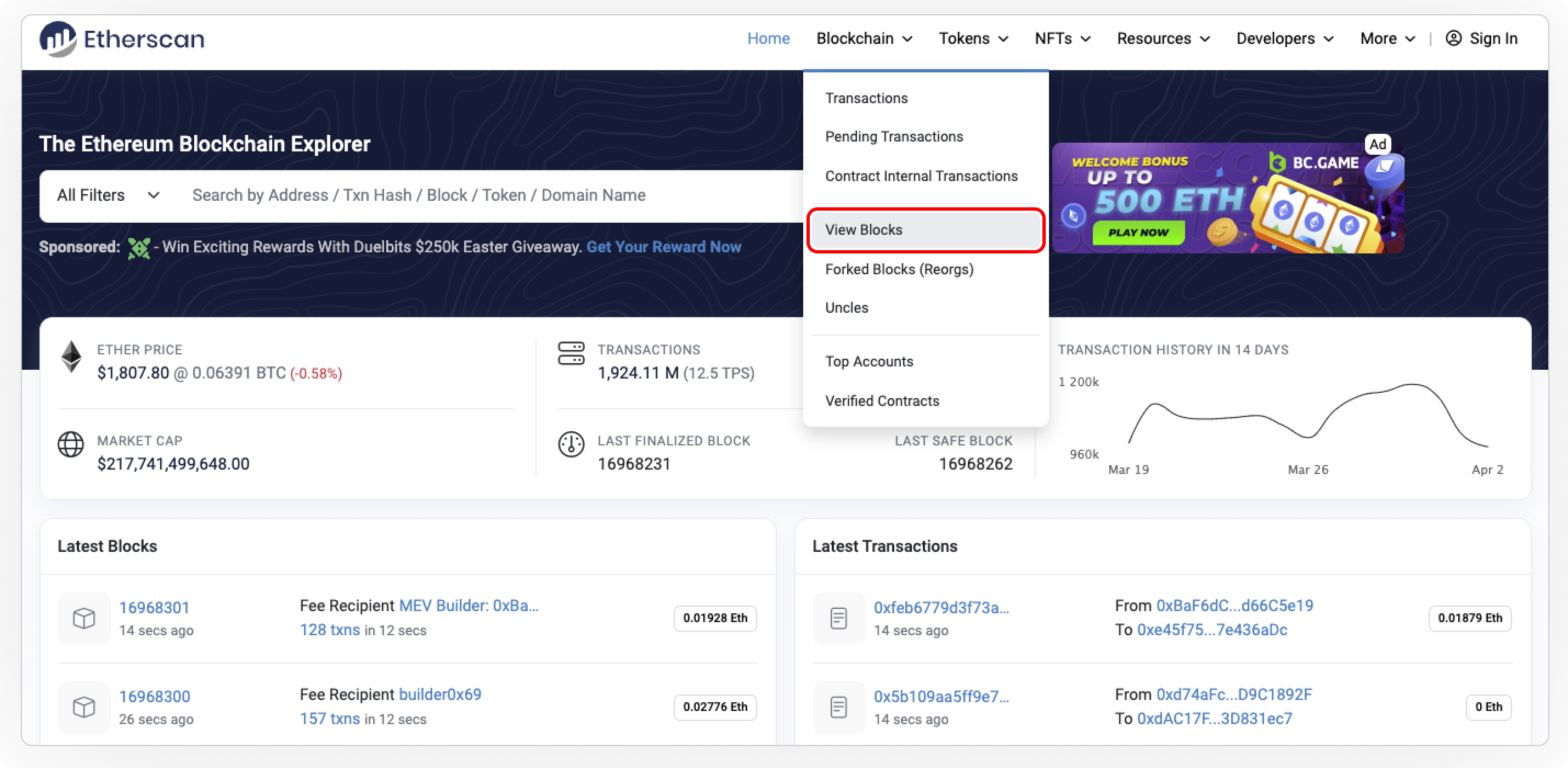
Viewing Blocks Page
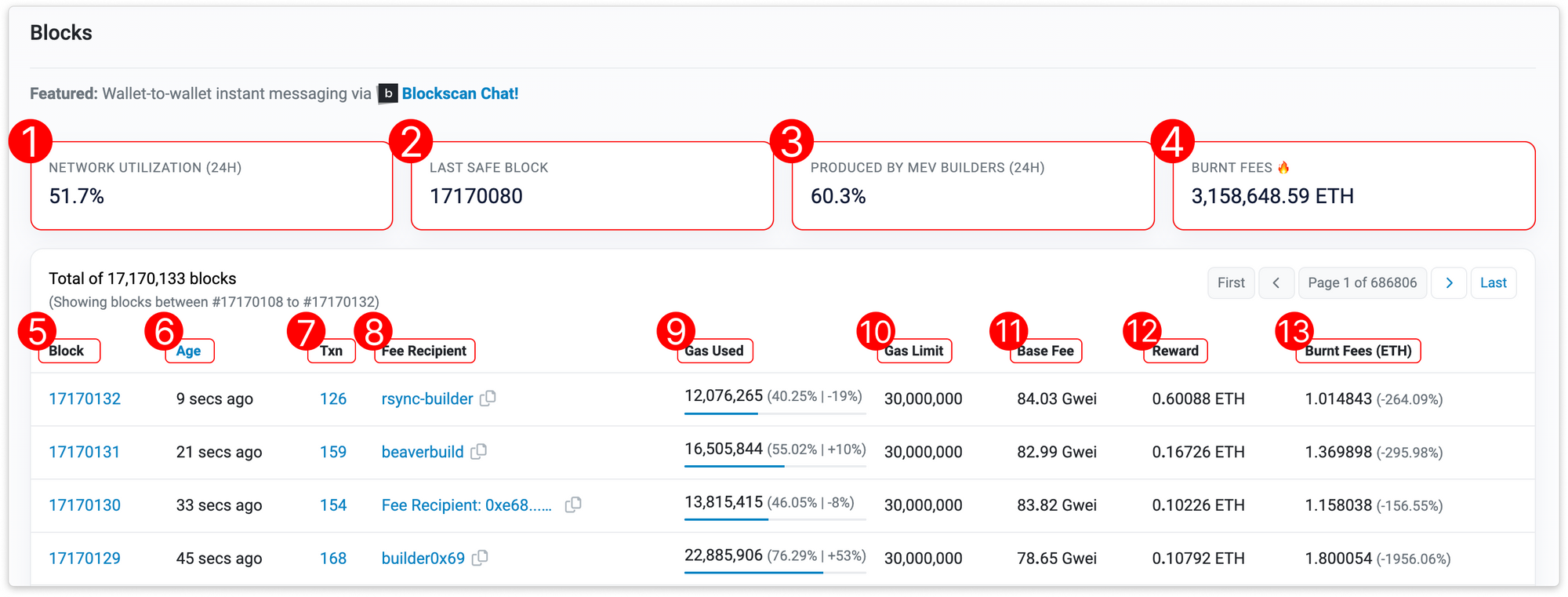
- Network Utilization: The average percentage of gas limit used per block based on the blocks listed on the current page.
- Last Safe Block: The block that is safe and unlikely to be reverted.
- Produced by MEV Builders (24H): The percentage number of blocks produced by MEV Builders in the last 24 hours.
- Burnt Fees: Post-London Upgrade, this represents the total sum of fees burned in ETH. You can see more EIP-1559 related data by clicking on the Dashboard label.
- Block: The block height, also known as a block number, indicates the position of a particular block in the blockchain.
- Age: Shows how long ago a block was built. Can be toggled with Date Time (UTC) to display the date and time at which the block was built.
- Txn: Total number of transactions in the block. Does not include contract internal transactions.
- Fee Recipient: Shows which block builder received the reward for successfully building the block.
- Gas Used: The total gas used in the block. The gas used percentage (out of the total gas limit) as well as the percentage of gas used over the gas target, was also included.
- Gas Limit: Total gas limit for the block.
- Base Fee: Post-London Upgrade, this represents the minimum gasUsed multiplier required for a transaction to be included in a block.
- Reward: The total block reward received by the block producer for including the block in the blockchain.
- Burnt Fees (ETH): Post-London Upgrade, this represents the part of the tx fee that is burnt: baseFeePerGas * gasUsed. The burnt fees percentage out of total transaction fees is also displayed.
Clicking on the block height will bring you to the block details page. You may learn more about viewing specific block details here.