Etherscan’s DEX tracker tracks all trading transactions from the list of supported DEX. You may also find in-depth information about a selected pair such as its price chart and most recent transactions.
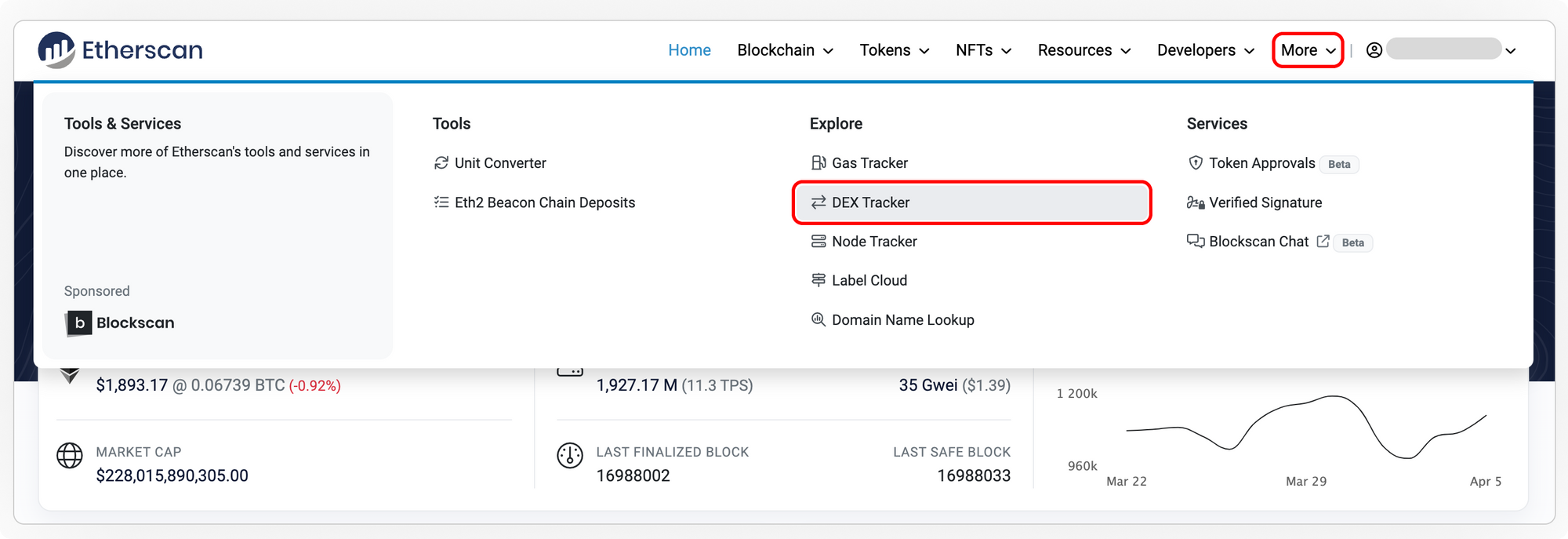
There are two tabs available: Transactions and Trading Pairs
Transactions Tab
Tracks all transactions from selected DEX.
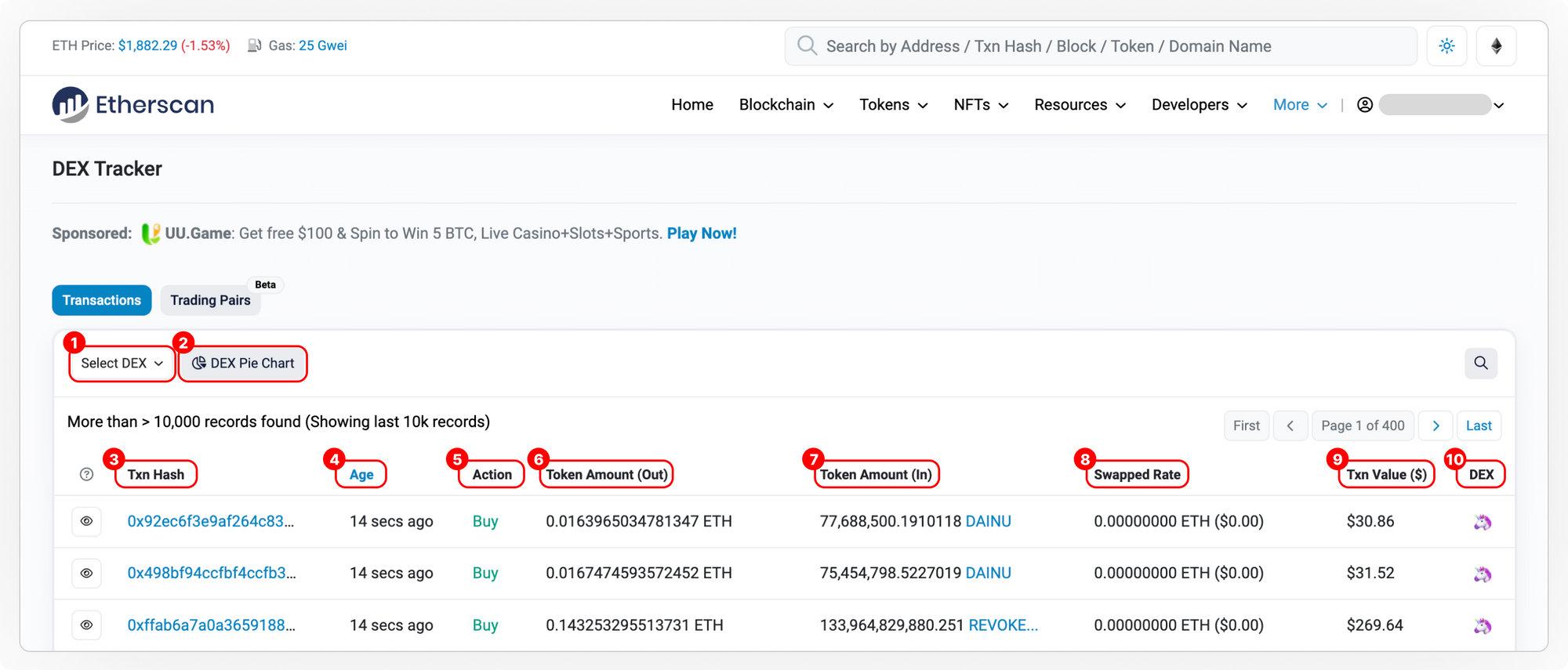
- Select DEX: Filter transactions based on DEX.
- DEX Pie Chart: A breakdown of all tracked activity on DEXs tracked by Etherscan. It includes the transaction count percentage of total.
- Txn Hash: A transaction hash (Txn Hash), or also known as a transaction ID, is given whenever a transaction is initiated on the Ethereum Blockchain.
- Age: Shows the age when the transaction was executed. Click the tab to toggle to DateTime (UTC) format.
- Action: This tab shows the trading action taken by the transaction.
- It uses stablecoins USDT, USDC and DAI as the base currency. An address transferring out USDT and receiving ETH in exchange has their action labeled as a Buy, and a transaction with the opposite flow is labeled as a Sell.
- Transactions not involving the above stablecoins use ETH as base currency. An address transferring out ETH and receiving YFI in exchange has their action labeled as a Buy, and a transaction with the opposite flow is labeled as a Sell.
6. Token Amount (Out): The amount of tokens the user is sending out for the trade.
7. Token Amount (In): The amount of tokens the user is receiving for the trade.
8. Swapped Rate: The exchange rate at which the transaction was made.
- If it’s a selling transaction, the exchange rate is calculated by dividing Amount of Token In with Amount of Token Out.
- If it’s a buying transaction, the exchange rate is calculated by dividing Amount of Token Out with Amount of Token In.
9. Txn Value: This tab shows the total value of the token being transferred in USD terms at the time of transaction.
10. DEX: The DEX at which the transaction occurred.
Trading Pairs Tab
Tracks all liquidity pairs created from the list of supported DEX. Stablecoins and ETH are used as the base liquidity pair.
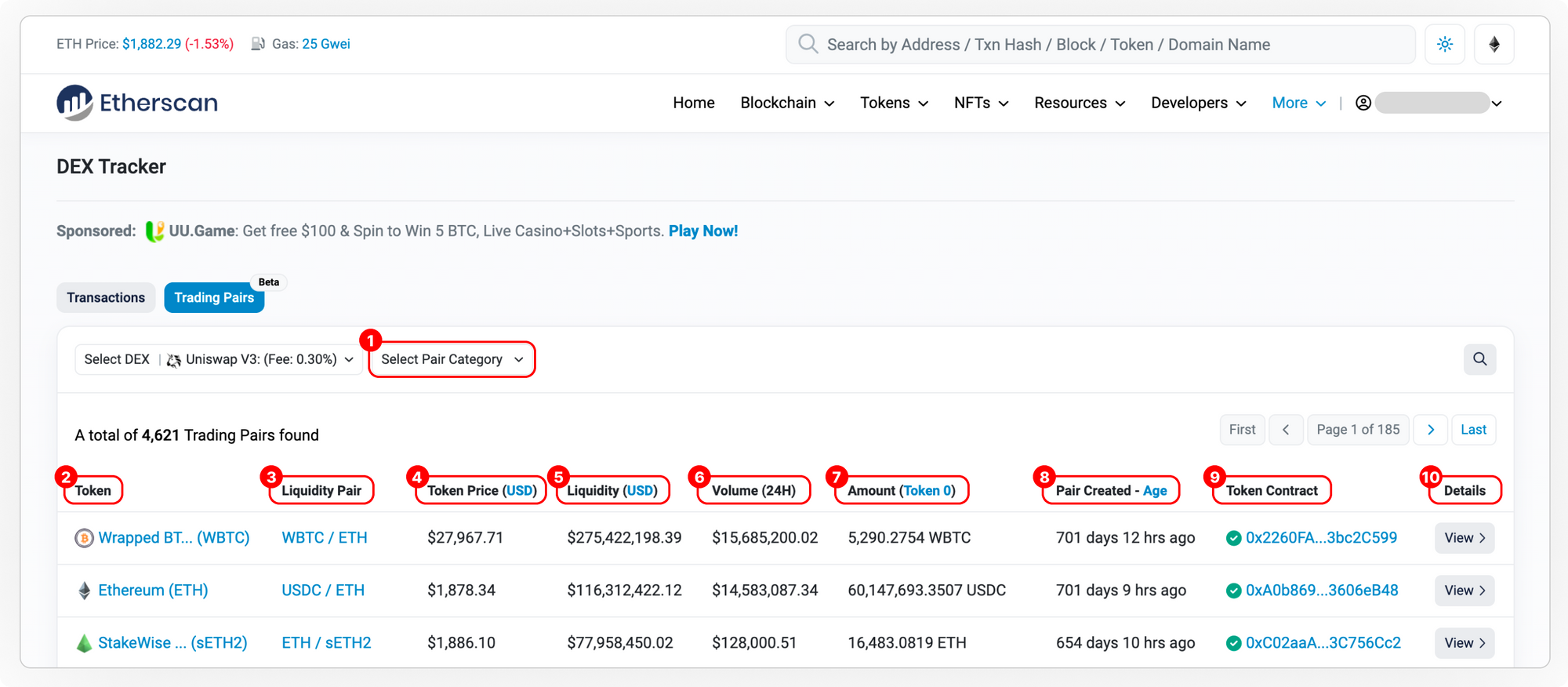
- Select Pair Category: Choose from a variety of trading pairs.
- Token: The token that liquidity is being provided for.
- Liquidity Pair: The trading pair that liquidity is being provided for.
- Token Price: The current price of the token. Prices can be toggled between USD and ETH terms.
- Liquidity: The total liquidity pooled for the trading pair. The values can be toggled between USD and ETH terms.
- Volume: The last 24-hour trading volume for the trading pair.
- Amount: The amount of each token in the trading pair. The amount can be toggled between both tokens.
- Pair Created: The date and time when the trading pair was created. The display can be toggled between age and datetime format.
- Token Contract: The token contract address. Clicking the link redirects to the token contract page.
- Details: Redirects to a detailed view of the selected trading pair. You may learn more about the detailed view here.