User can look into any Account (i.e. wallet address) page on {{explorer}} by pasting a wallet address in the search bar on every page of our website. An Account page is as below. To understand this page, we will break down and go through it in three sections: (A) General information, (B) Account details and (C) Activity.
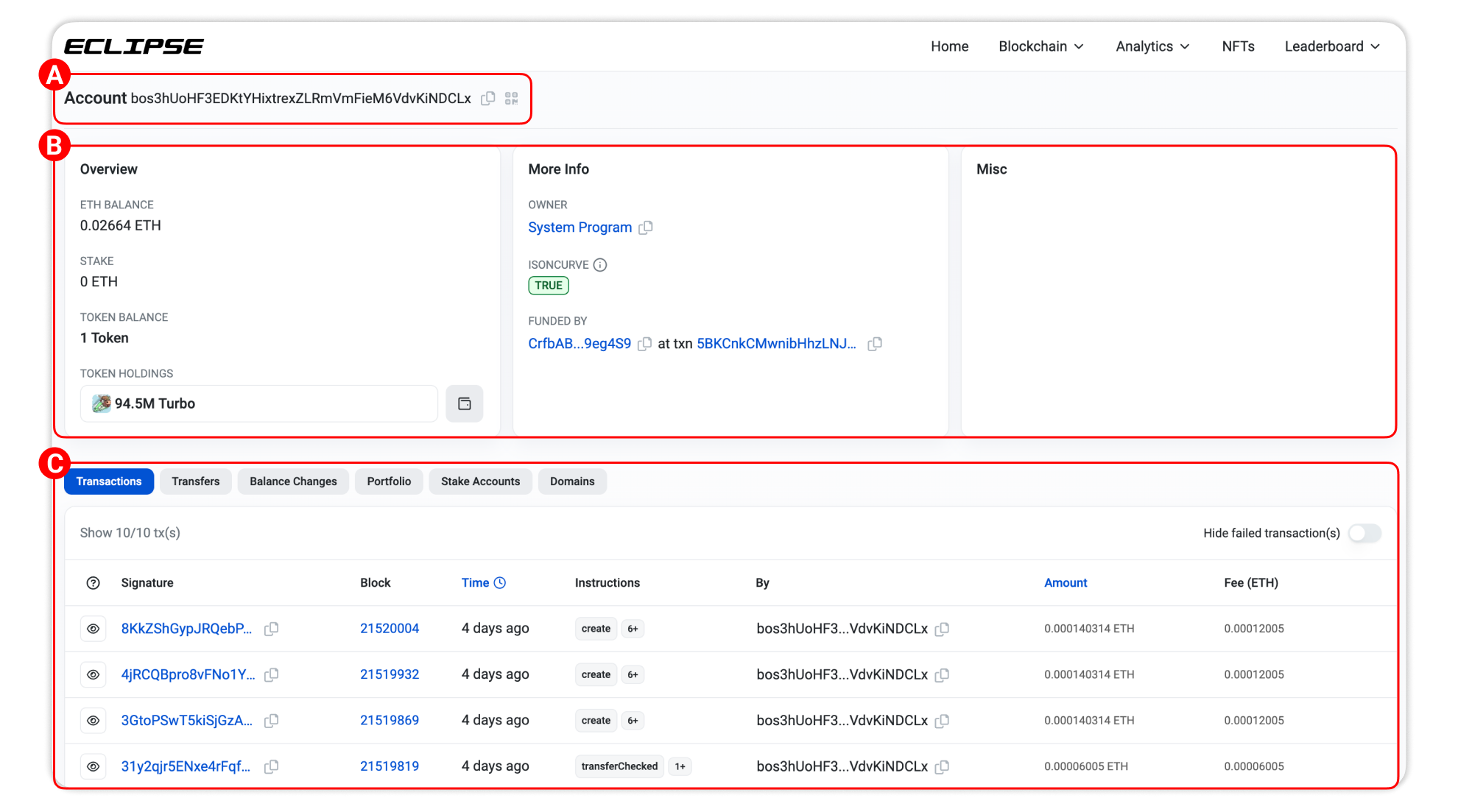
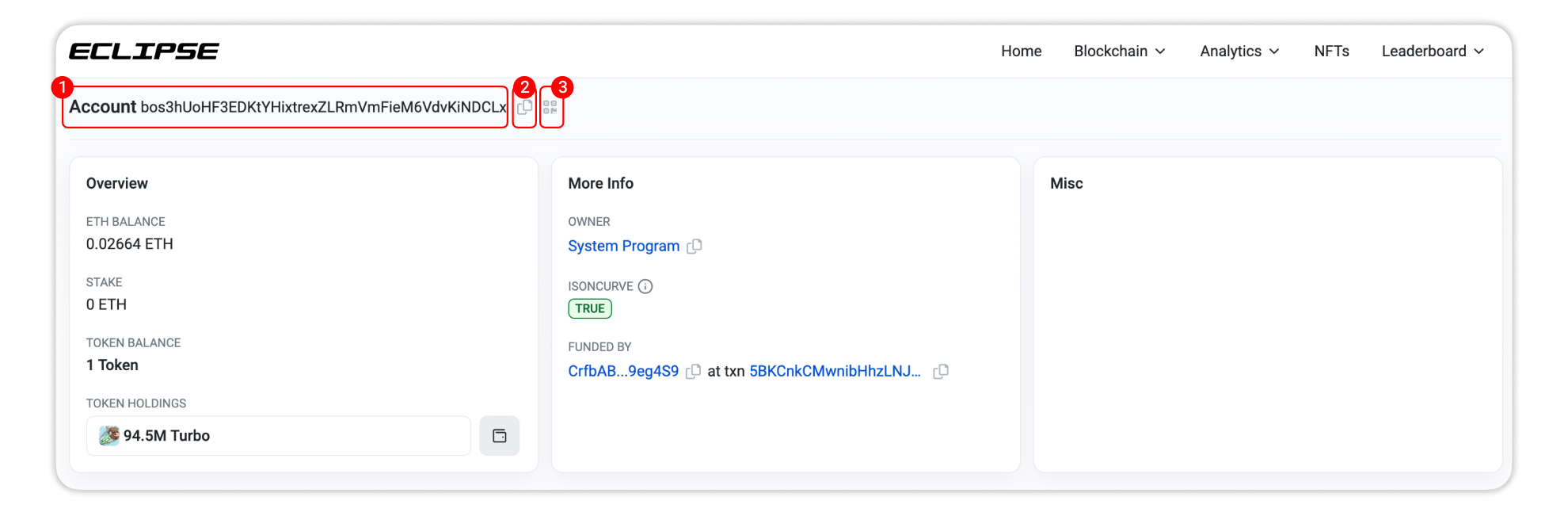
Section A: General information
1. Address: This is the wallet address that you are currently viewing.
2. Copy: Click this icon to quickly copy the address into your clipboard.
3. View QR code: Click this icon to view the QR code of the wallet.
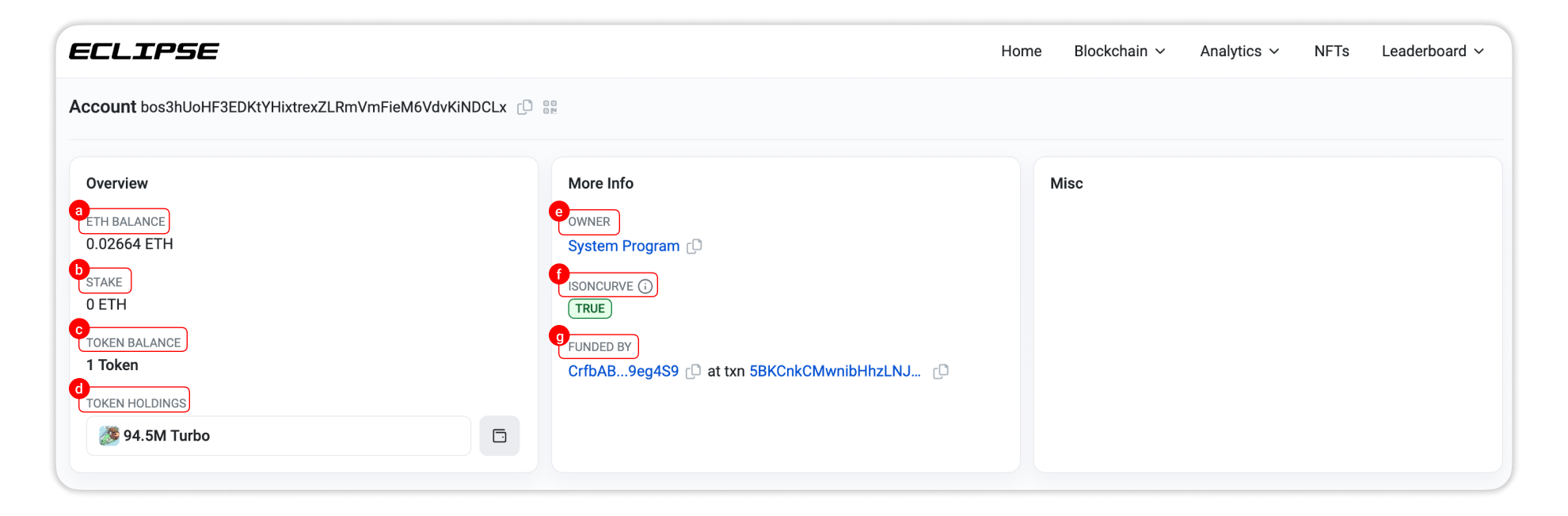
Section B: Account details
1. Overview
a. {{coin}} Balance: This shows the total {{coin}} balance that the wallet is holding and the value.
b. Stake: This shows the total number {{coin}} staked by the account.
c. Token Balance: This shows the total number of SPL tokens that the wallet is holding.
d. Token Holdings: Click on the wallet icon will bring you to the Portfolio tab, which shows a detailed view of that address's tokens and NFT assets.
2. More info
e. Owner: The Native Program that owned the account.
f. isOnCurve: This indicates whether the address has a corresponding private key, which denotes if the give address is a Program Derived Address. If the variable is set to True, then the account has a corresponding private key. Off-curve addresses do not have private keys.
g. Funded By: This shows the first address and transaction that funded an Exteranally-Owned Account with {{coin}}.
3. Misc
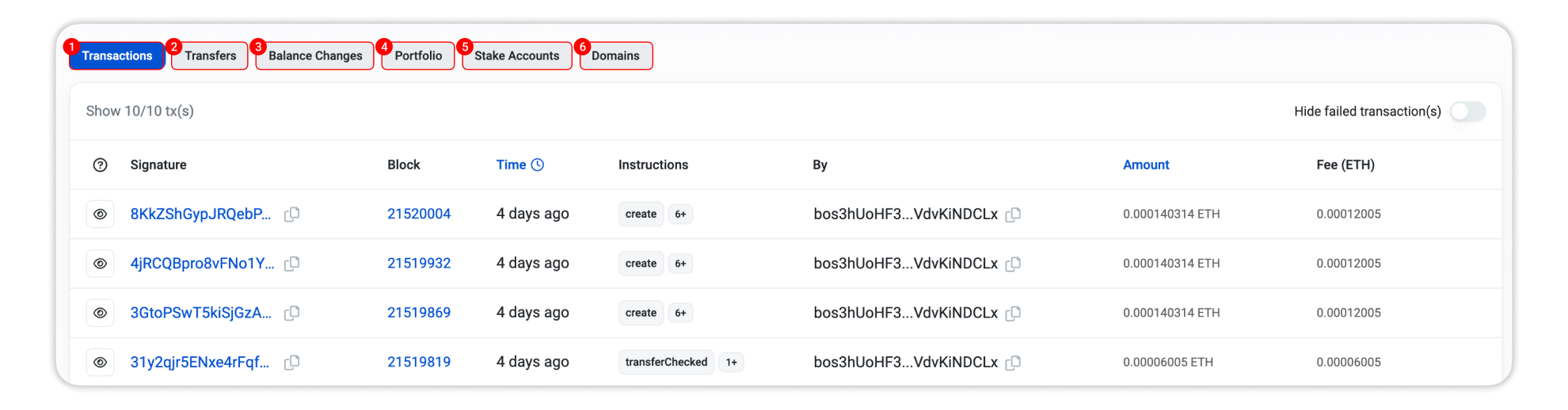
Section C: Activity
1. Transactions: This tab shows all transactions sent, received or signed by the account, fetched on-chain in realtime.
2. Transfers: This tabs shows all token transfer events of the wallet in chronological order from the latest.
3. Balance Changes: This tab displays all {{coin}} and SPL transfer activities of the wallet.
4. Portfolio: This tab shows a detailed list of assets that are held by the wallet.
5. Stake Accounts: This tab shows all Stake Accounts if the wallet has staked {{coin}} in any platforms.
6. Domains: This tab shows all domain names that the wallet is registered to.