Clicking on the Block Hash or Slot in the Blocks page to navigate to the content of the block. Refer to our article to know more about Solscan Blocks page: Exploring the Blocks page.
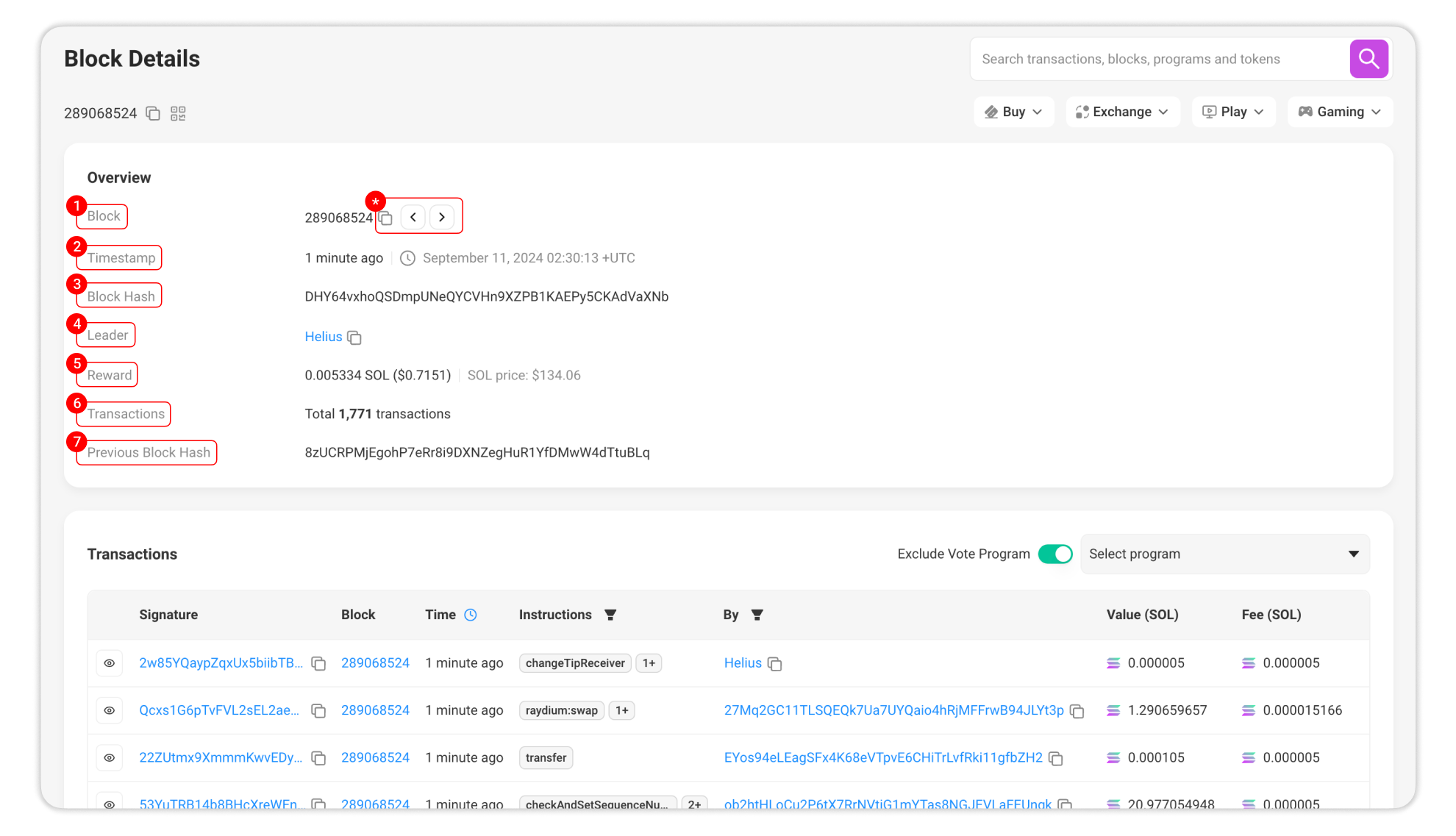
The top of the page indicates the block number of the produced block. There are two sections in the Block Details page: Overview and Transactions.
Section A: Overview
This part will give you an overview of the block.
- Block: The slot number that the block comes in.
- Copy: You can copy the block number using the copy function, or quickly access to the previous or next Block Details page by clicking on the left or right arrow.
- Jump to previous/next block:
- Timestamp: This shows how long ago the block was created. You can click on the date to switch between UTC time and local time.
- Block Hash: The unique value (hash) that identifies the block.
- Leader: The validator address that performs the creation of that block.
- Reward: The amount of SOL rewarded to the leader for creating the block.
- Transactions: The total number of transactions inside the block.
- Previous Block Hash: The block hash of the previous block in the chain.
Section B: Transactions
This part shows the list of all transactions included inside the block.