Etherscan's NFT Page shows details specific to an NFT such as its properties and trading history.
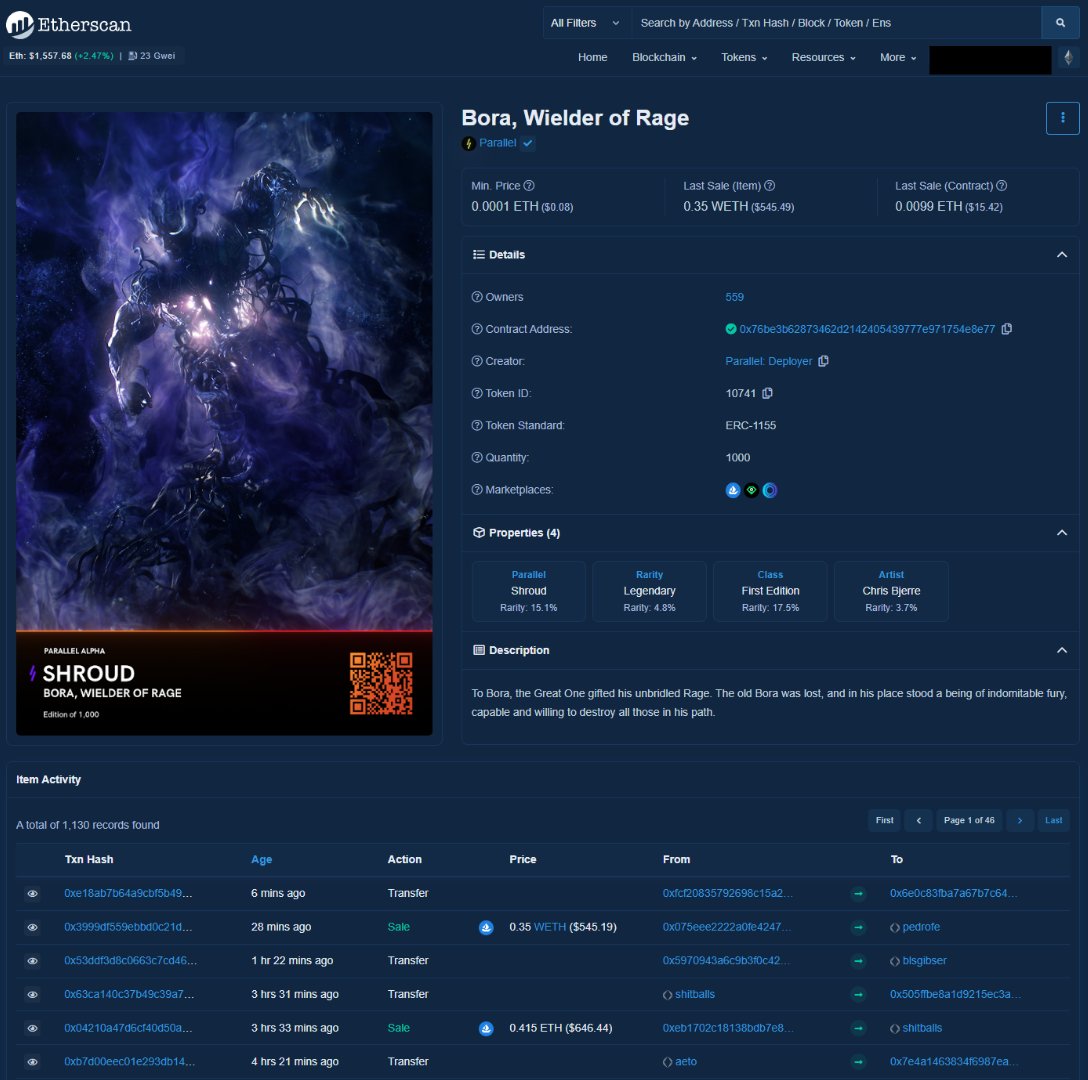
There are a few ways to access the NFT Page on Etherscan.
- Token Inventory Tab: Click on any images to bring up a new tab for the NFT.
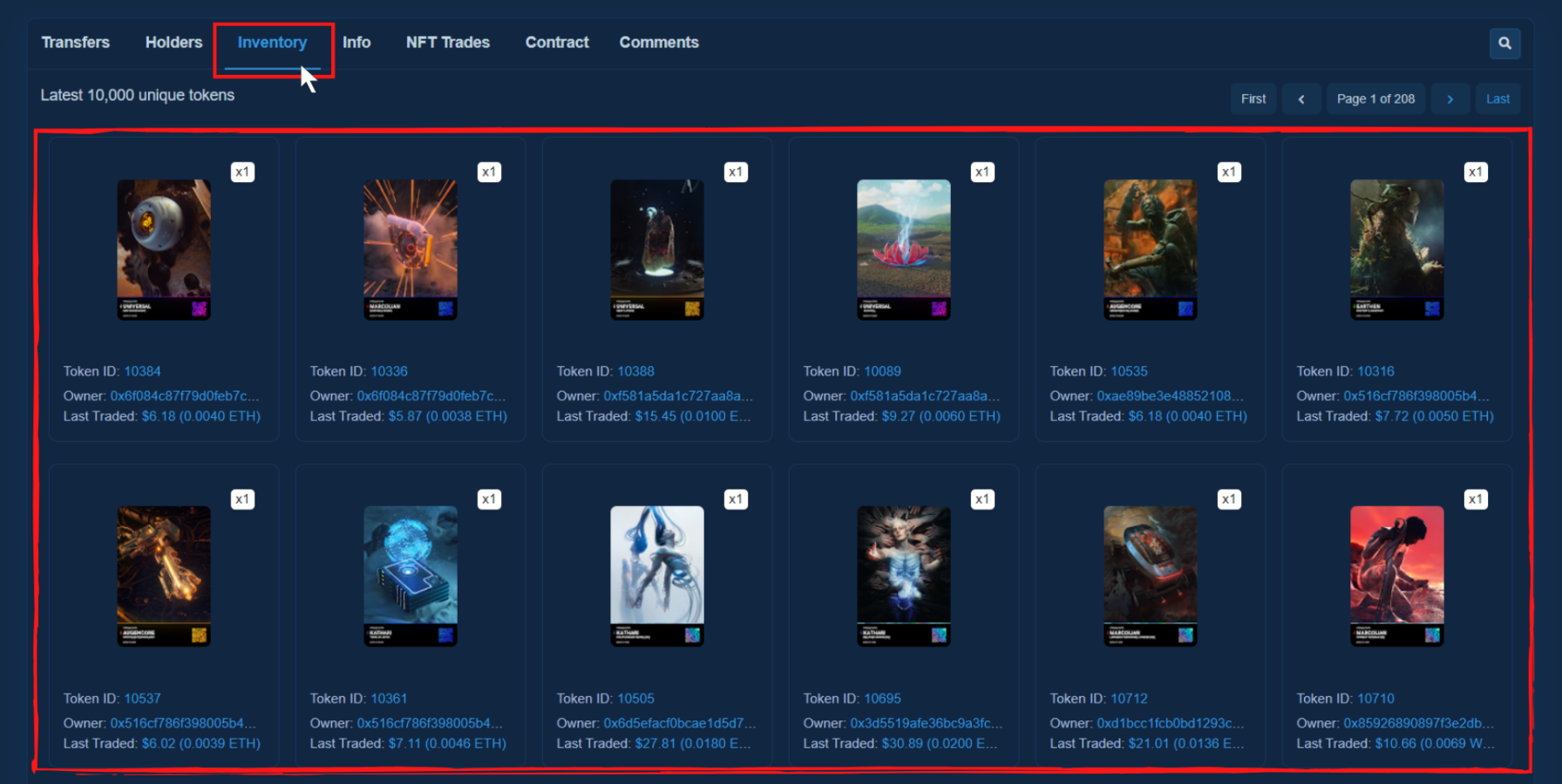
2. Transfer Tab: Click the "View NFT" button under the Details column.
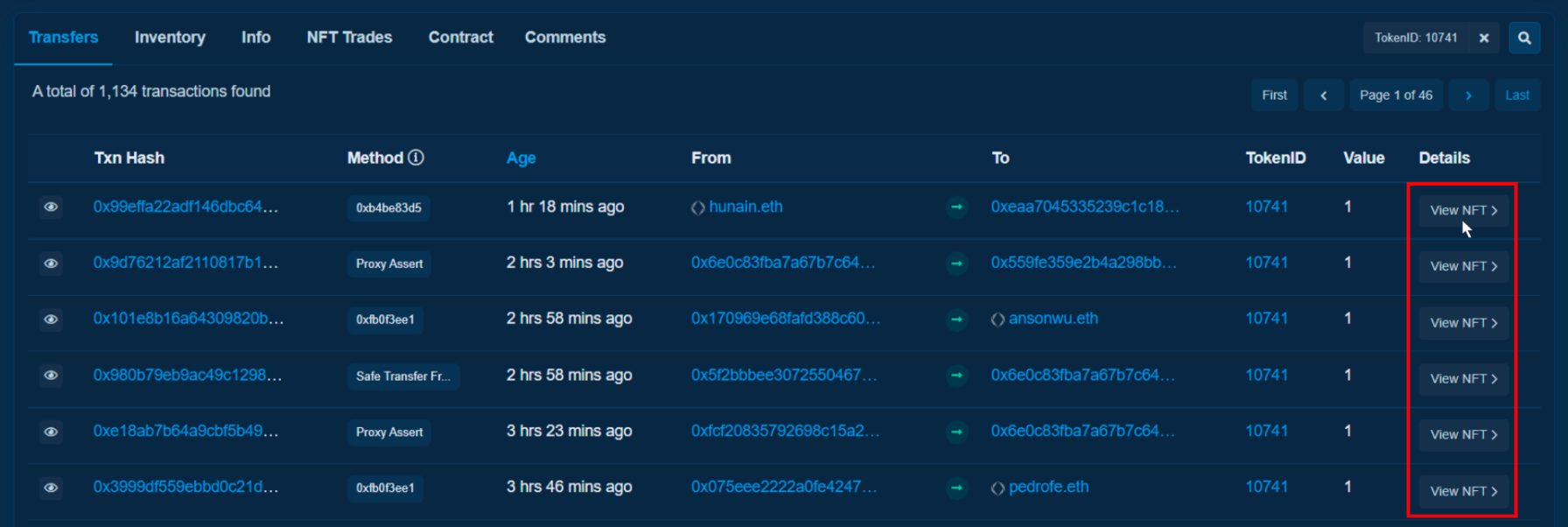
3. Transaction Details Page: click on the NFT image in the Tokens Transferred row.
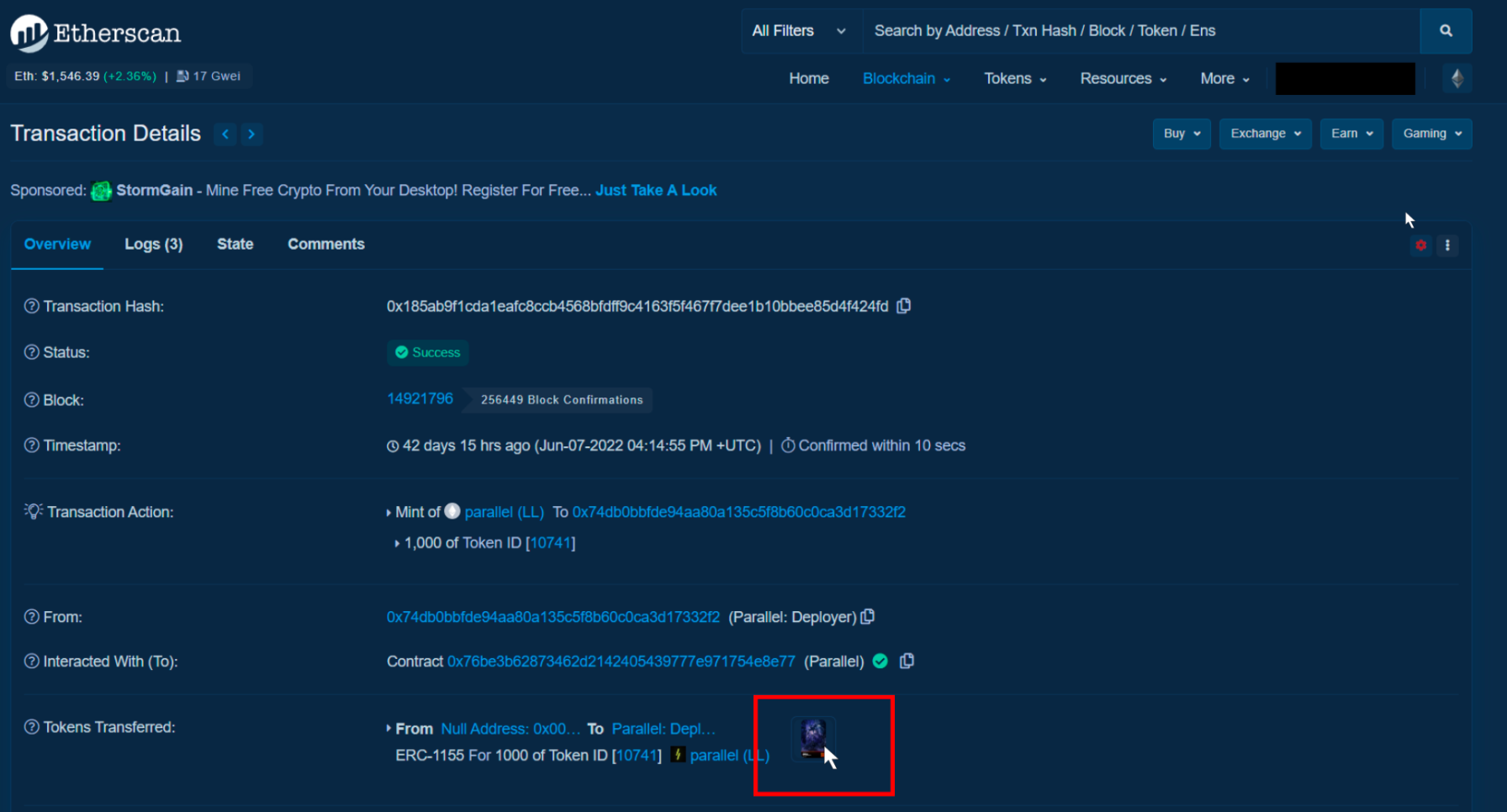
Navigating the NFT Page
You may view the details related to the NFT on the top section of the page.
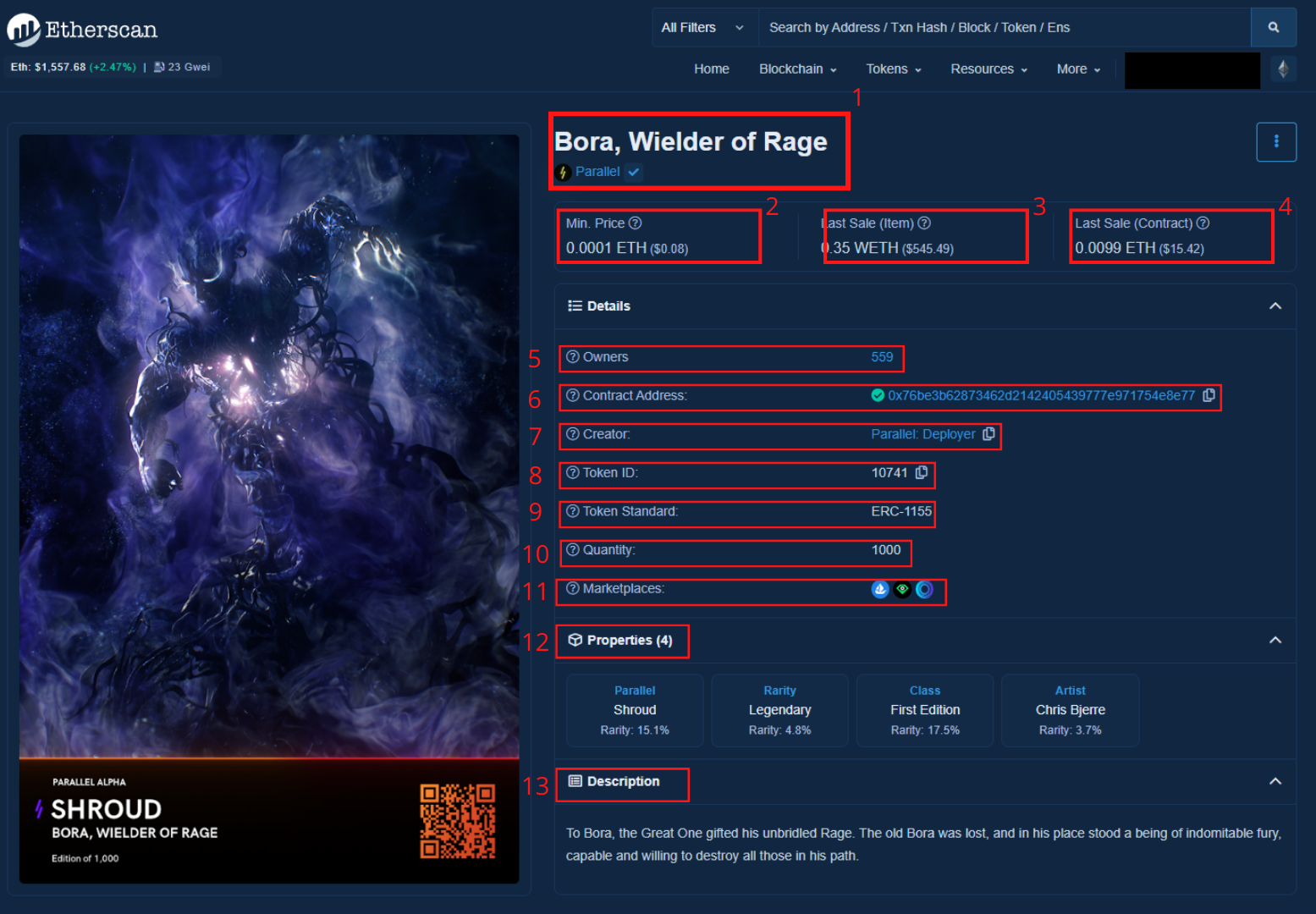
- Token Name: Name of the NFT
- Min. Price: Lowest last sale price for NFTs in this token contract.
- Last Sale (Item): Last sale price for this particular NFT.
- Last Sale (Contract): Last sale price for NFTs in this token contract.
- Owners: Current owner(s) of this NFT.
- Contract Address: Address of this NFT contract.
- Creator: Address that deployed this NFT contract.
- Token ID: This NFT's token ID.
- Token Standard: The ERC standard followed by this NFT.
- Quantity: Current quantity of this NFT (applies to ERC-1155 only).
- Marketplaces: Marketplaces trading this NFT (only supported marketplaces are listed).
- Properties: Attributes specific to the NFT.
- Description: Description specific to the NFT.
You may also check all transactions and trades involving this NFT by going to the Item Activity section at the bottom of the page
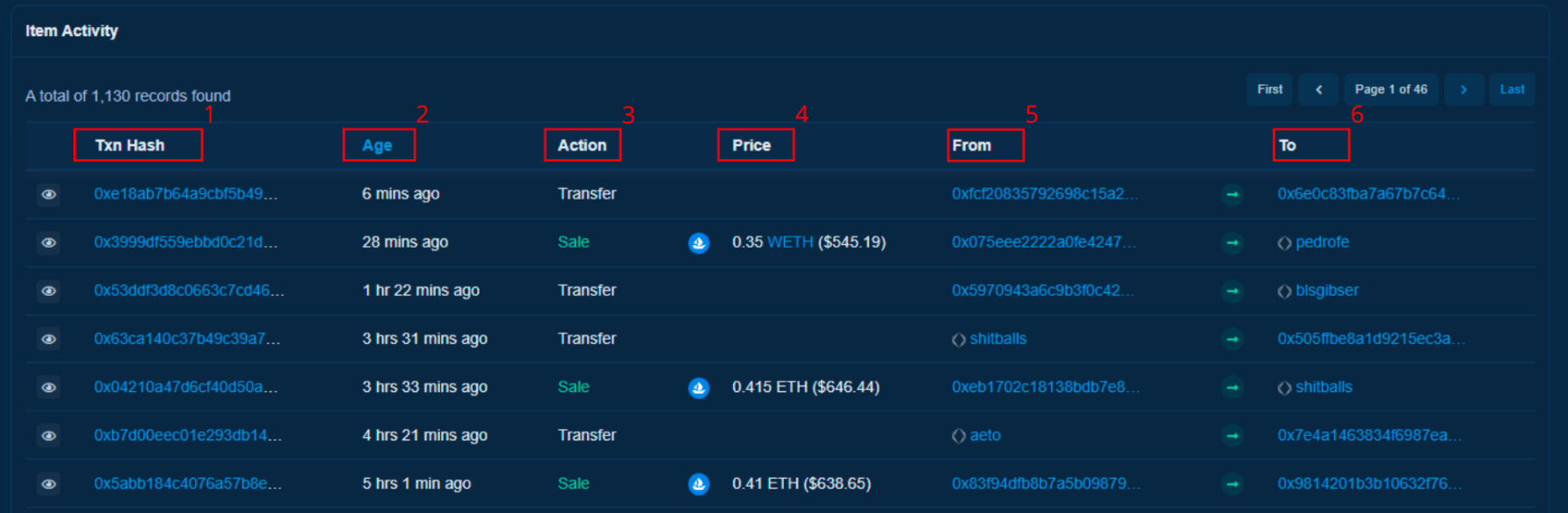
- Txn Hash: A transaction hash, or also known as a transaction ID, is given whenever a transaction is initiated on the Ethereum Blockchain.
- Age: Shows how long ago the transaction was executed. Click the column header to toggle to the DateTime (UTC) format.
- Action: This tab shows the action taken by the transaction.
- Price: The sale price of the NFT in a particular trade transaction.
- From: The previous owner of the NFT in a transaction.
- To: The new owner of the NFT in a transaction.