The NFT tracker page allows users to view the Top NFTs, Latest Trades, Latest Transfers, and Latest Mints.
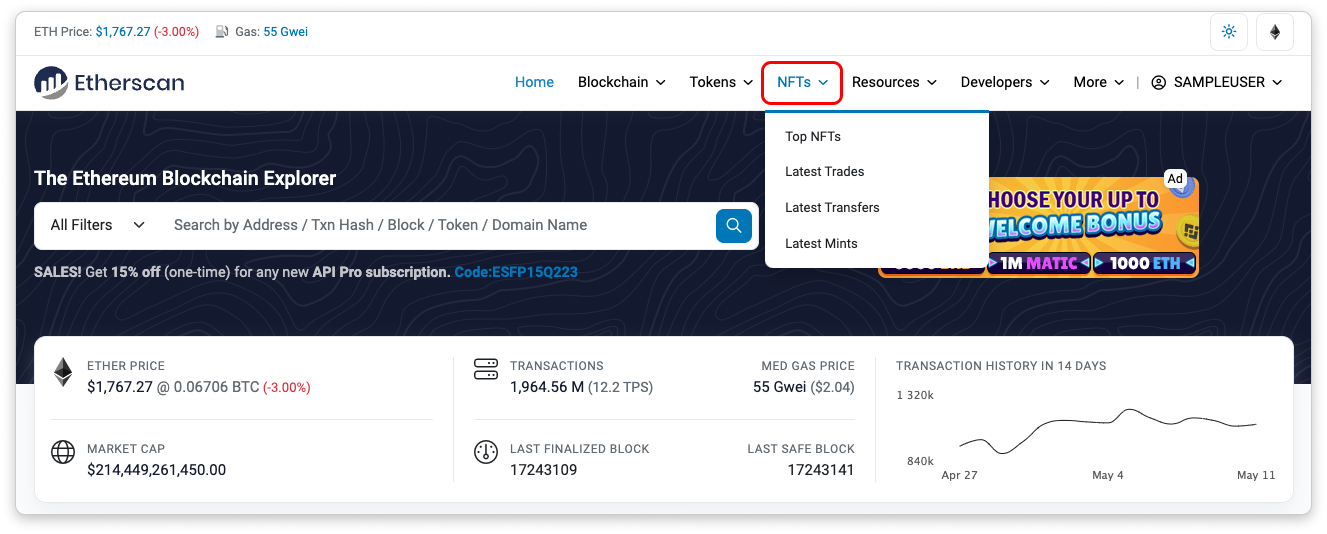
Top NFTs
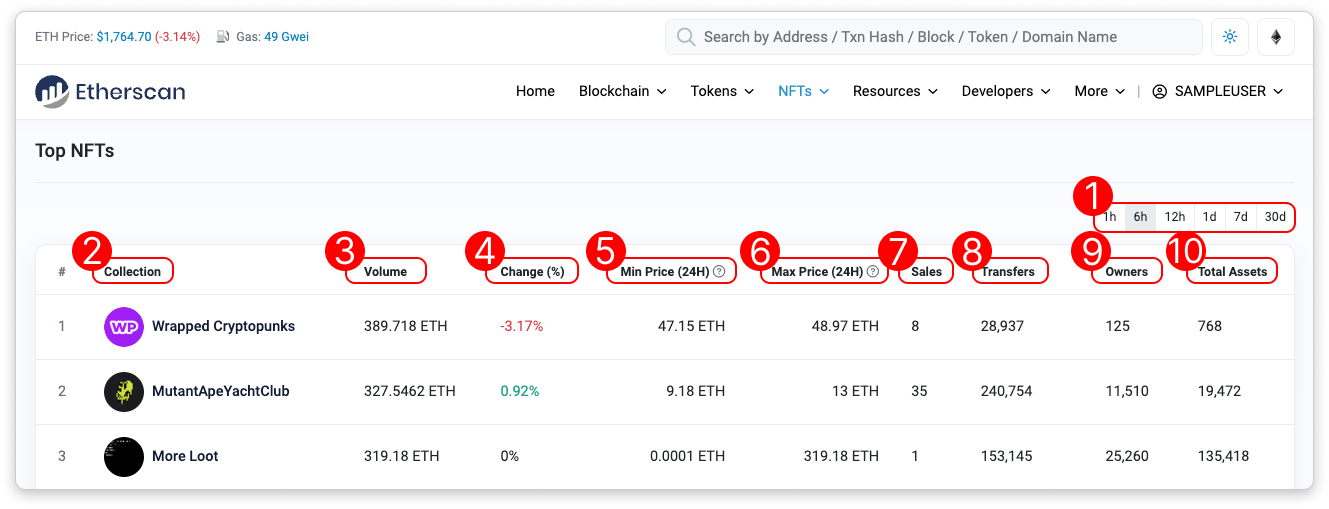
- Timeframe: Choose to view top NFTs within a specified timeframe.
- Collection: This shows the list of NFT collections.
- Volume: This shows the trading volume for the NFT collection.
- Change (%): This shows the % change in volume of the NFT collection.
- Min Price (24H): This shows the lowest 24 hour last sale price for NFTs in the collection.
- Max Price (24H): This shows the highest 24 hours last sale price for NFTs in the collection.
- Sales: This shows the total number of NFT sales in the collection within a specified timeframe.
- Transfers: This shows the total number of NFT transfers of all time for the collection.
- Owners: This shows the total number of owners for NFTs in the collection.
- Total Assets: This shows the total number of NFTs within the collection.
NFT Trades
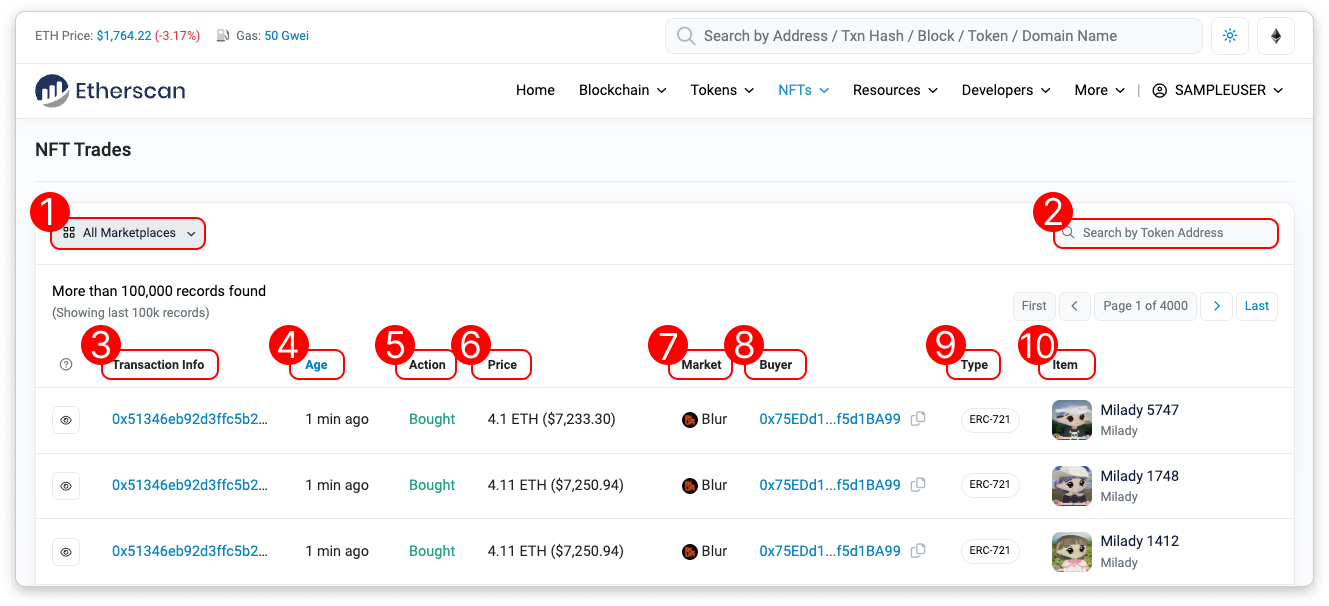
- All Marketplaces: Filter transactions based on supported marketplaces.
- Search by Token Address: Filter transactions based on the NFT collection's contract address.
- Transaction Info: This shows the transaction details of the NFT trade.
- Age: This shows the time elapsed since the NFT trade was executed. Click to toggle to DateTime (UTC) format.
- Action: This shows the action taken for the trade.
- Price: The price of the NFT being traded.
- Market: The marketplace where the trade occurs.
- Buyer: The address buying and receiving the NFT.
- Type: Classification of the NFT token type: either ERC-721 or ERC-1155.
- Item: This shows the NFT that is being traded.
NFT Transfers
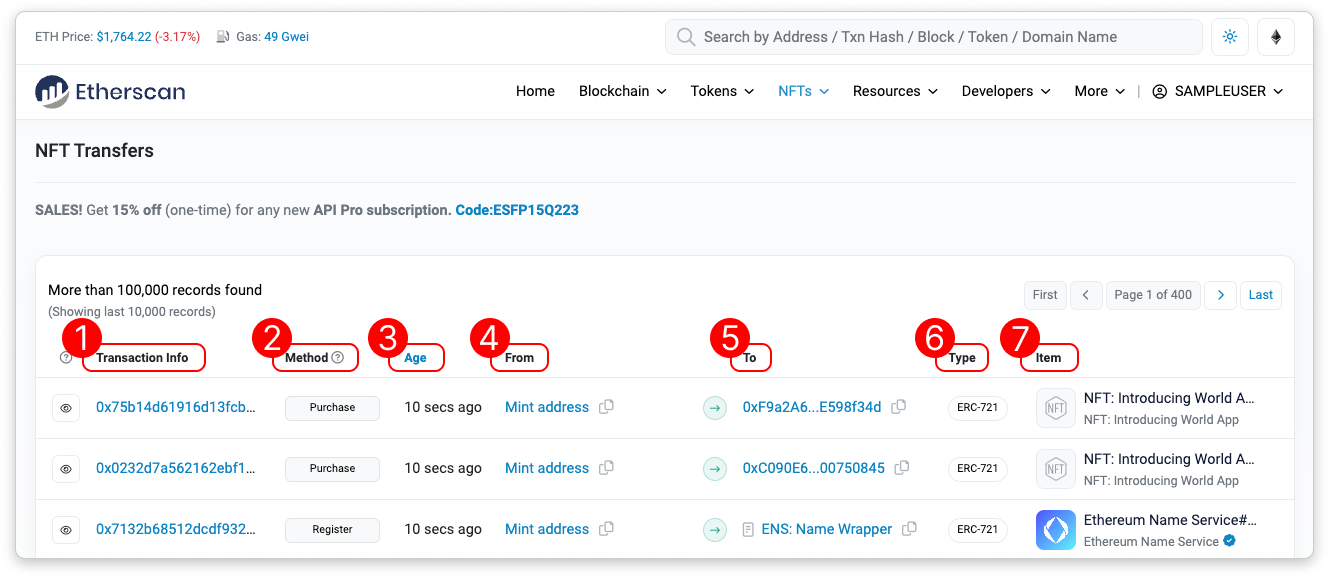
- Transaction Info: This shows the transaction details of the NFT transfer.
- Method: This shows the function being executed in the NFT transfer transaction.
- Age: This shows the time elapsed since the NFT transfer was executed. Click to toggle to DateTime (UTC) format.
- From: This shows the address that initiated the NFT transfer.
- To: This shows the recipient address of the NFT transfer.
- Type: Classification of the NFT token type: either ERC-721 or ERC-1155.
- Item: This shows the NFT that is being transferred.
NFT Latest Mints
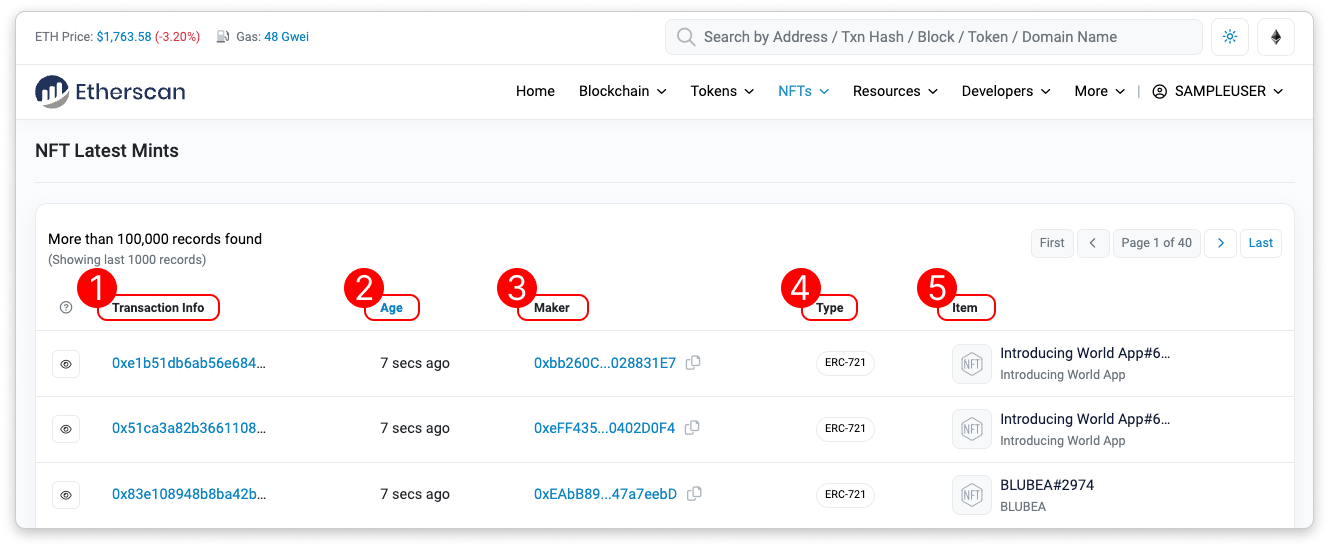
- Transaction Info: This shows the transaction details of the NFT mint.
- Age: This shows the time elapsed since the NFT mint was executed. Click to toggle to DateTime (UTC) format.
- Maker: This shows the address that minted the NFT.
- Type: Classification of the NFT token type: either ERC-721 or ERC-1155.
- Item: This shows the NFT that is being minted.