The number of transactions associated with an Ethereum address can grow over time, potentially making it difficult to track and analyze its activity. This is where transaction filters come in handy. There are 4 types of transaction filters to make tracking and analyzing address activity easier:
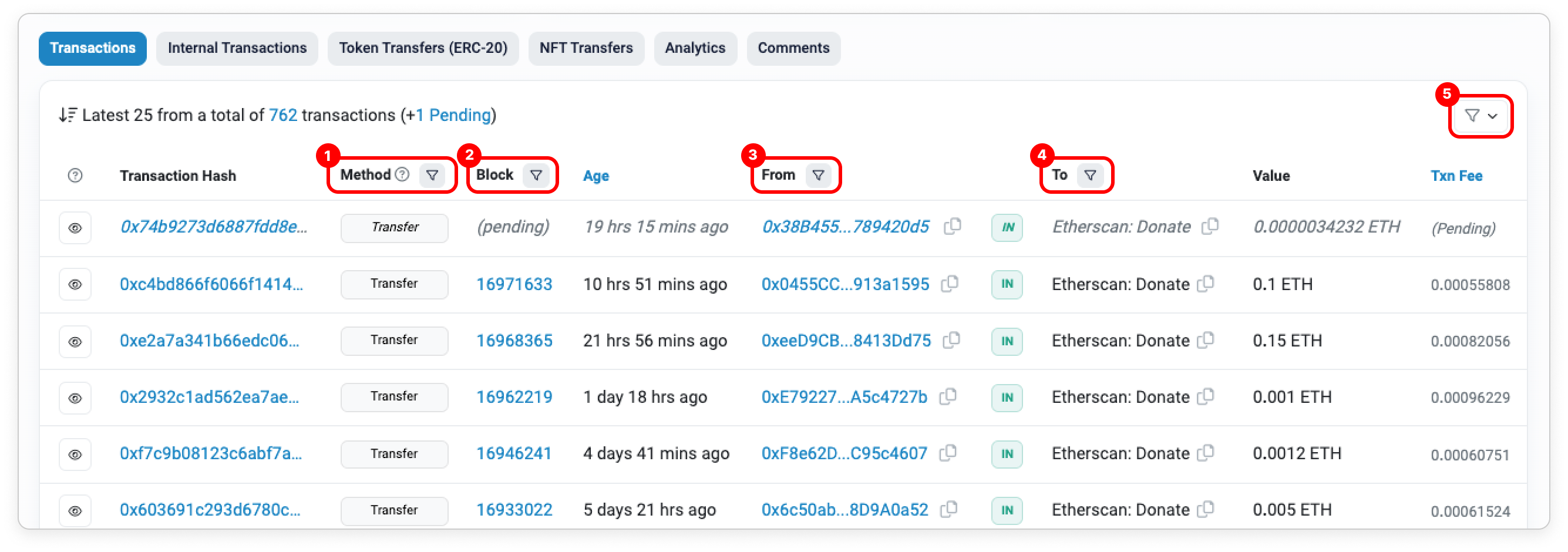
- Method: This refers to the specific function being executed in a transaction based on decoded input data. It is part of the input data included in the transaction, and specifies the name of the function as well as any arguments it requires. For example, the method ID of
0xa9059cbbdecodes into thetransferfunction with parametersaddress _toanduint256 _value. Function name is displayed if it is identifiable from the decoded input data. You can filter transactions based on the similar function name. For unidentified functions, you can filter transactions based on the similar method ID.
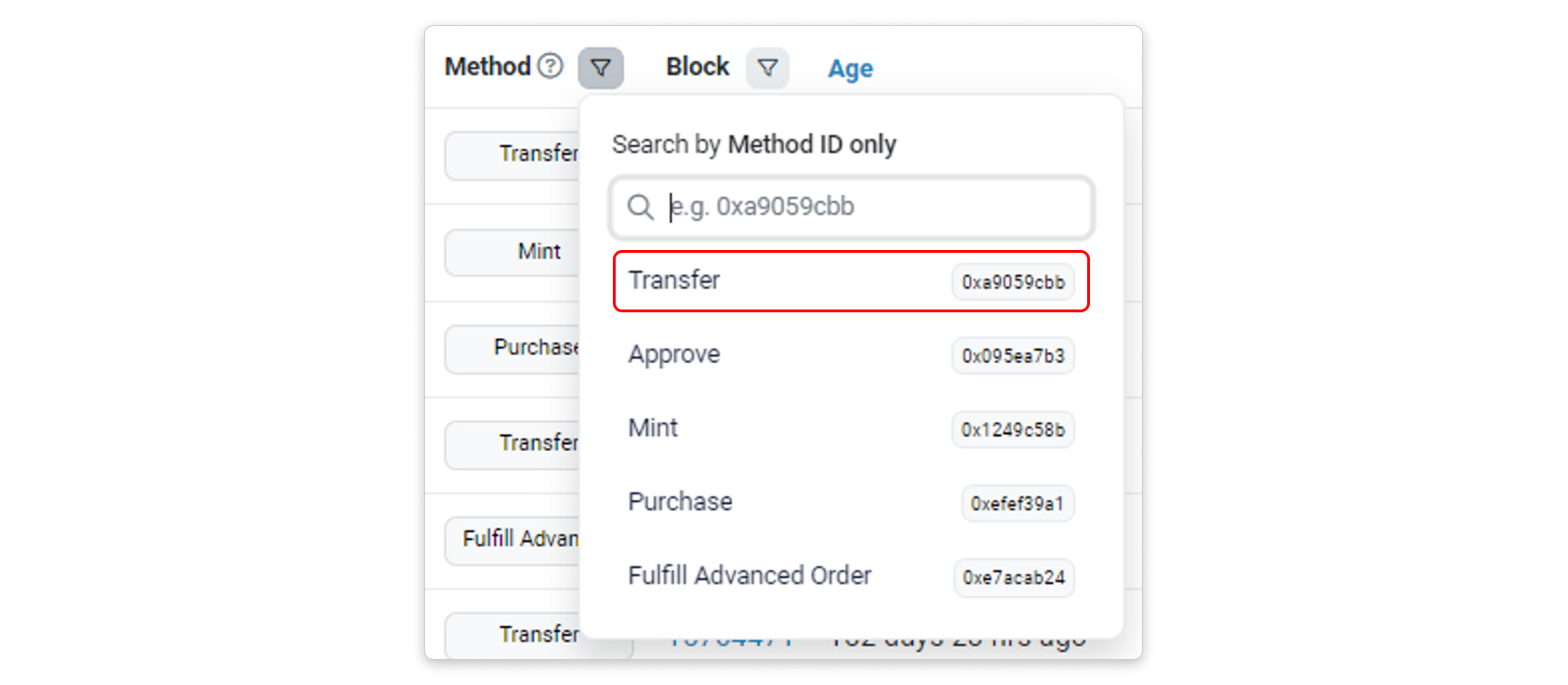
- Block: You can filter transactions by specifying a range of Ethereum blocks in which they occurred. Simply enter the starting and ending block numbers that you want to search for.
- From: This allows you to search for transactions that were sent from a specific Ethereum address.
- To: This allows you to search for transactions that were sent to a specific Ethereum address.
- Additional Filters: Quick access for additional transaction filters including:
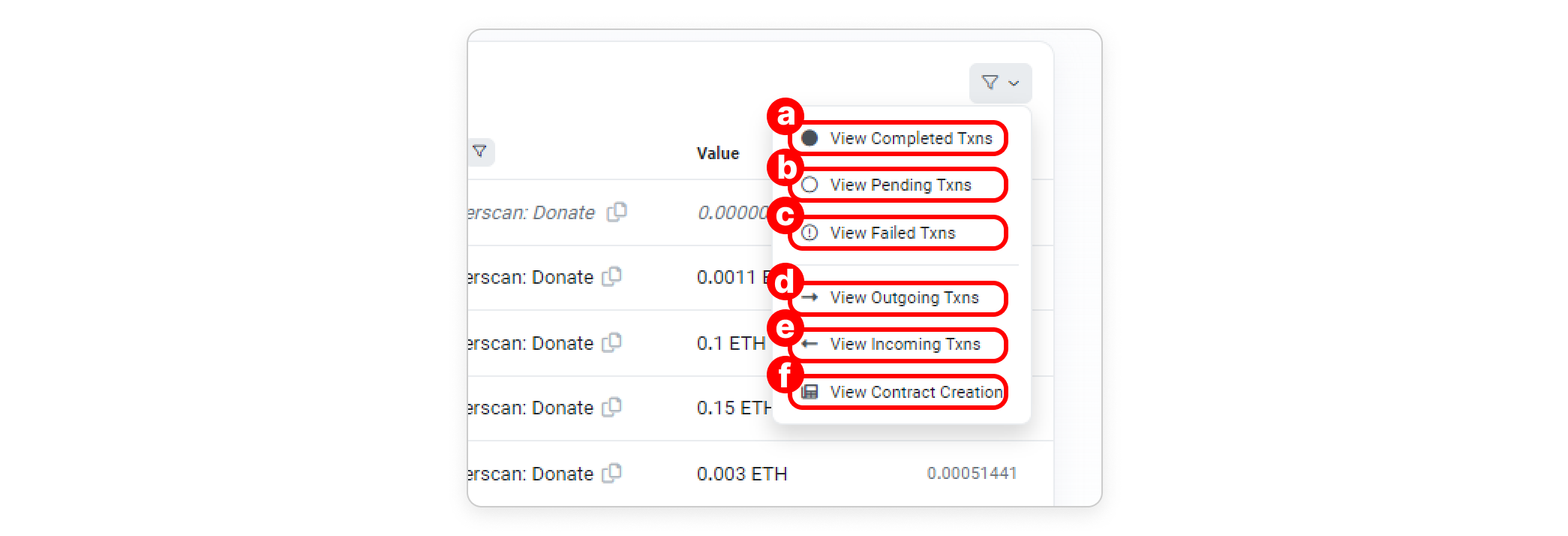
a. View Completed Txns: This shows the completed transactions associated with the address. Completed transactions refer to transactions that have been successfully included into a block.
b. View Pending Txns: This shows the pending transactions associated with the address. Pending transactions refer to transactions that are submitted to the network, and are currently sitting in the memory pool of transactions waiting to be included in a block.
c. View Failed Txns: This shows the failed transactions associated with the address. Failed transactions refer to transactions that have encountered an error during its execution process, it is reverted and not included in a block.
d. View Outgoing Txns: This shows the transactions that were sent from the address.
e. View Incoming Txns: This shows the transactions that were sent to the address.
f. View Contract Creation: This shows the transaction of any smart contract created by this address.