Occasionally, you might want to track a wallet’s activity for a variety of purposes: checking your holdings, tracking the movements of wallets, or tracing malicious activities.
Watch List on Solscan is a feature that allows users to achieve such things.
To create and manage a personalized watchlist on Solscan, please follow the steps:
- Login to your Solscan account.
- Go to your Profile.
- Go to 'Watch List' section.
- Click 'Add new' button.
- Fill in the information in the boxes:
- Name tag: Customize your name tag of choice.
- Address: Paste the address that you are going to track here.
- Drop-down menu: Select flow of transactions: None/ All/ In/ Out.
- Click the check button to finish the process.
You can also edit or delete the wallets by clicking on either the ‘Edit’ or ‘ Delete’ buttons next to them.
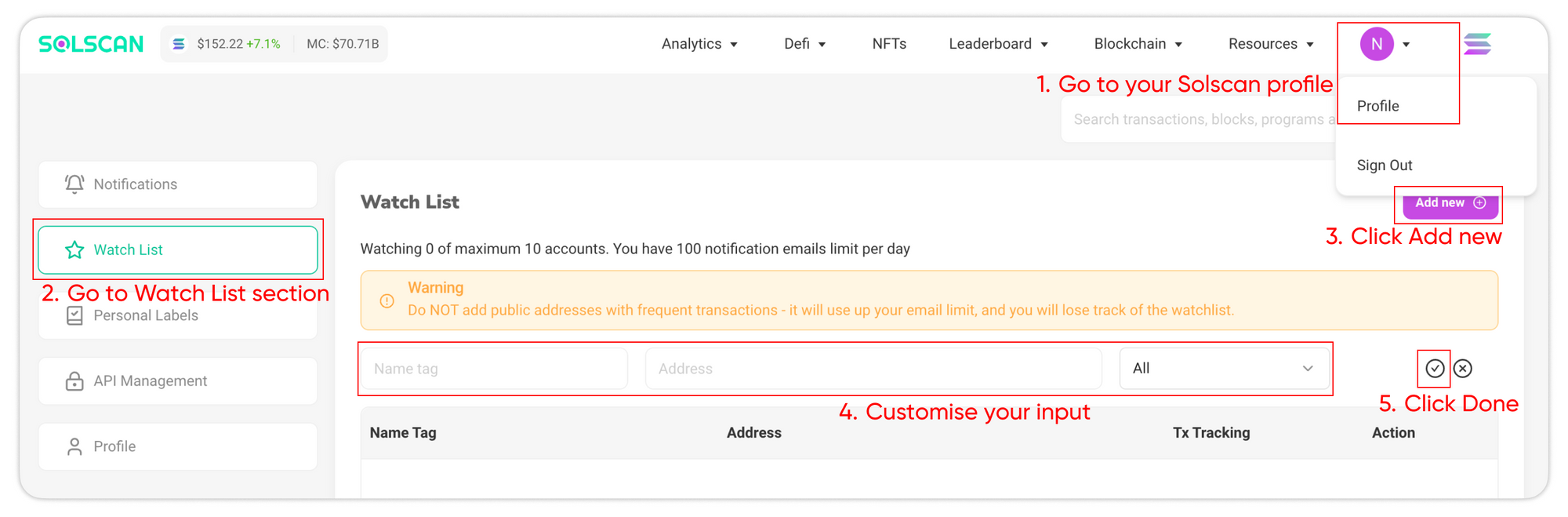
Once you are done, you will receive notifications about that wallet’s activity and transactions via the Notifications section (in your Profile) and via your email (which is linked to your Solscan profile).
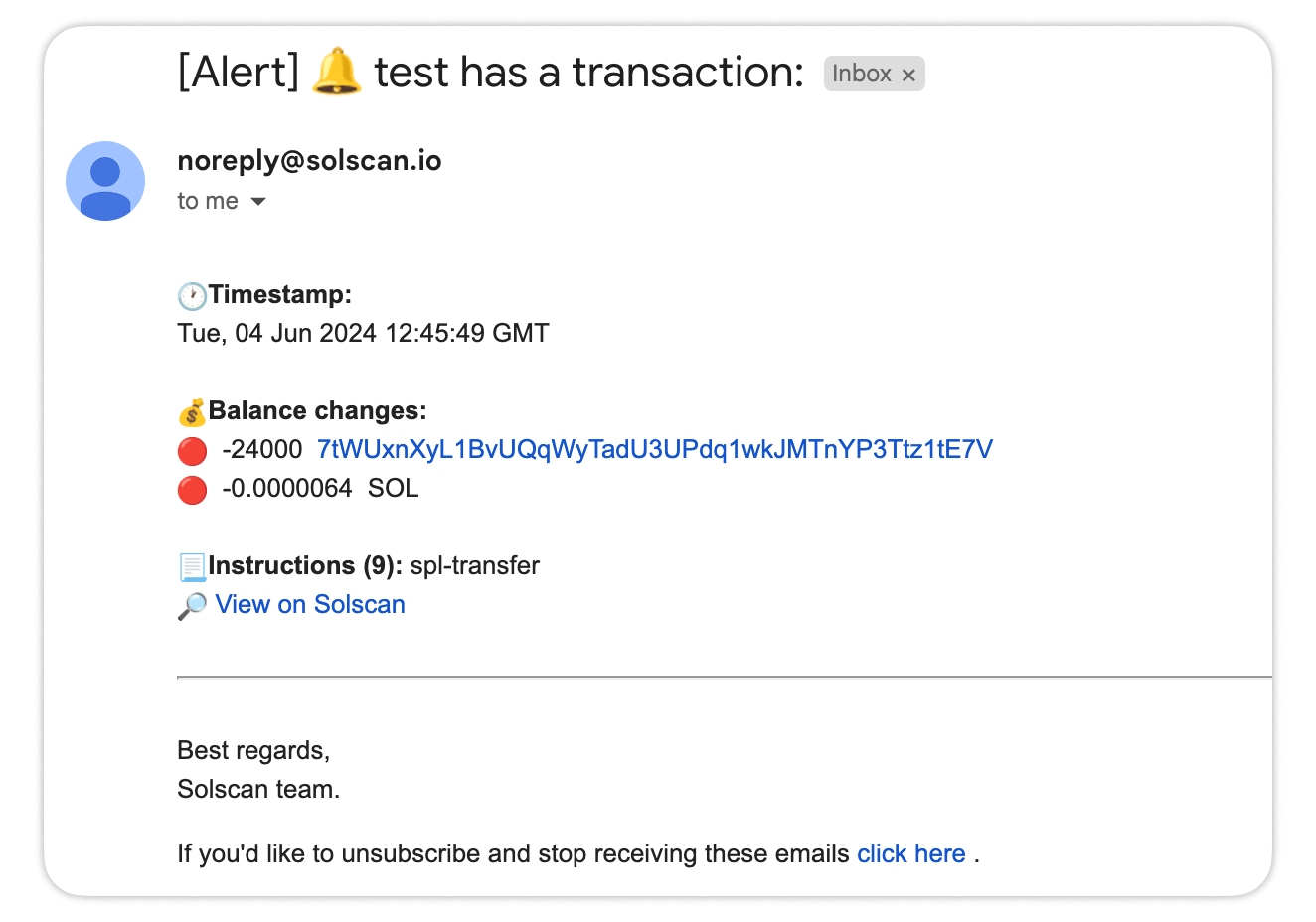
Do note that this feature is limited to 100 emails per day per user. Choose the wallet wisely, or else it will use up your email limit and you will exceed the quota.