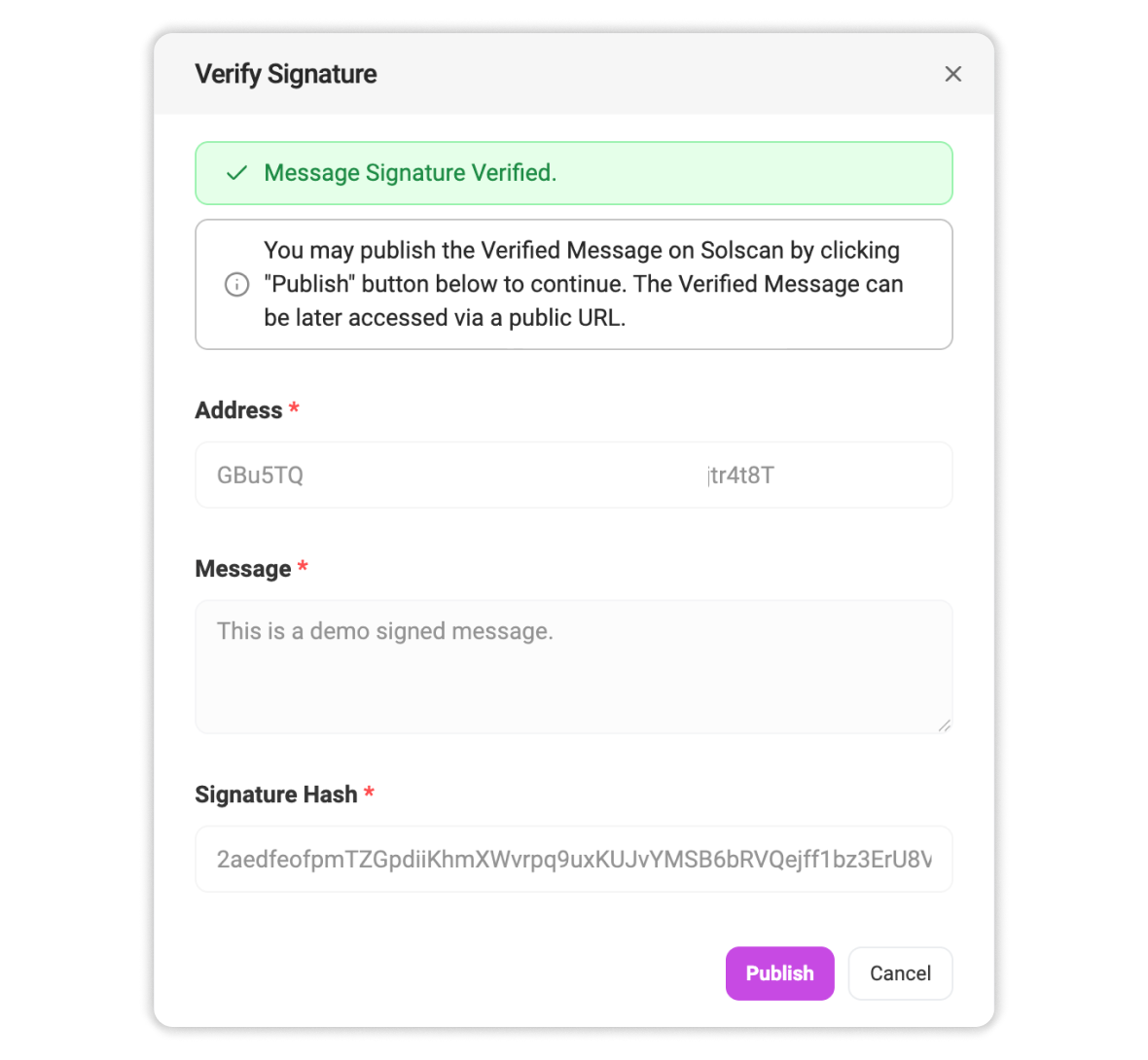In the DeFi space, signatures are essential for authorizing transactions and interacting with dApps. There are two types: on-chain signatures and off-chain signatures.
On-chain signatures (signing a transaction) authorize actions that change the blockchain’s state, such as transferring funds or executing programs. In contrast, off-chain signatures (signing a message) are used for actions that do not alter the blockchain’s state and, therefore, do not incur gas fees.
Signing a message generates a unique signature hash (a string of characters) tied to that specific message. Web3 users commonly use this method to verify identity, prove wallet ownership, and more.
With Solscan’s Verified Signatures tool, users can easily leverage this feature to verify wallet ownership.
Signing a Message
To sign a message, follow these steps:
- Visit Solscan.io, navigate to Resources, and select Verified Signature from the drop-down menu. Alternatively, access the tool directly here.
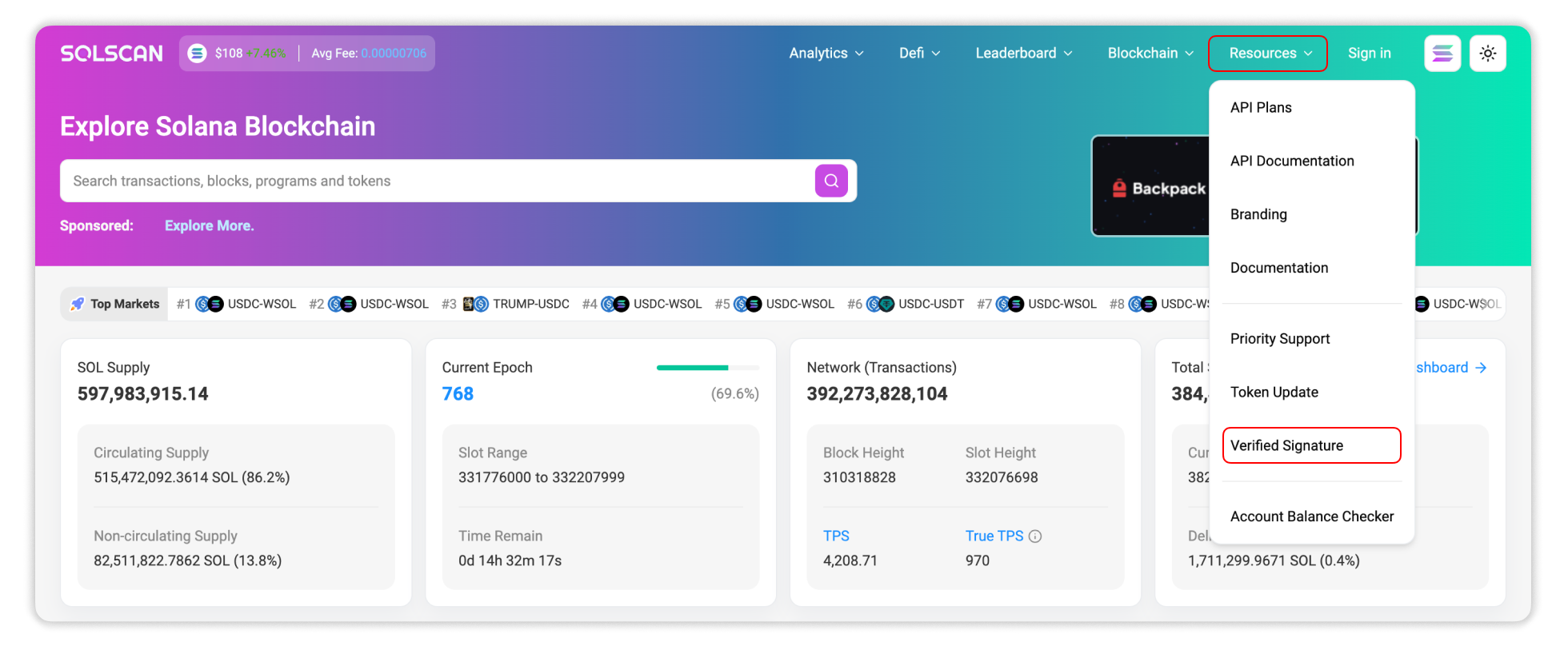
- Click Sign Message and connect your SOL wallet to our website.
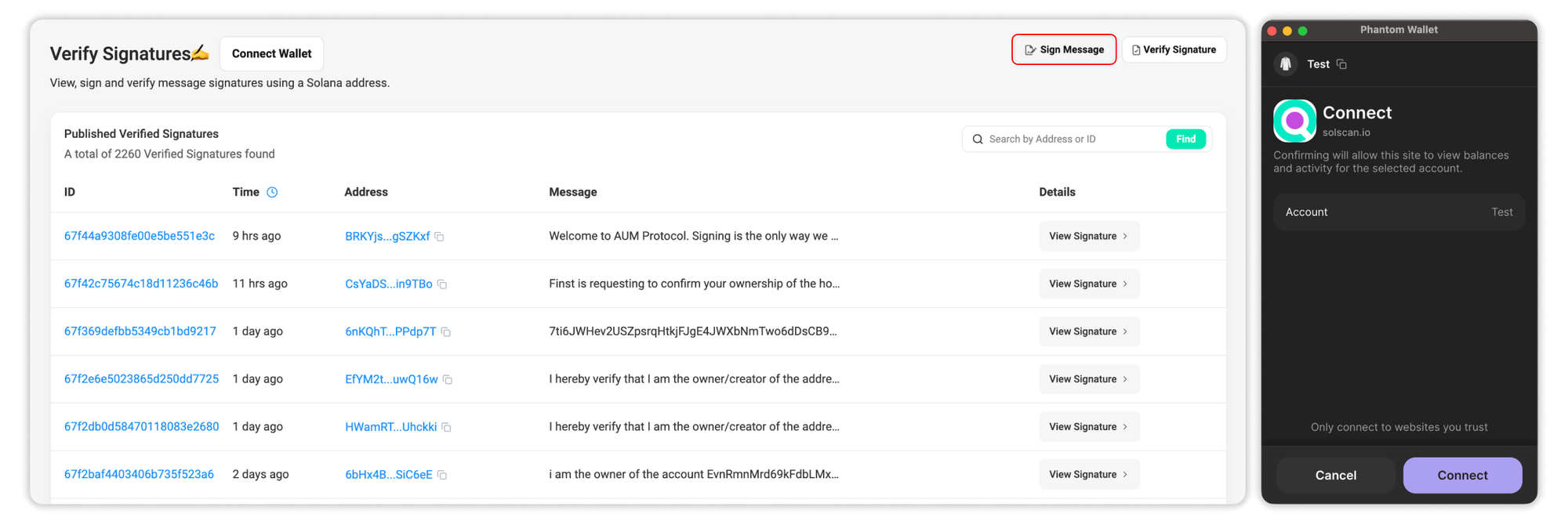
- Once connected, click Sign Message again. The Sign Message page box will appear displaying:
a. Address: The wallet which you used for signing (pre-filled).
b. Message: The section where you can type your message.
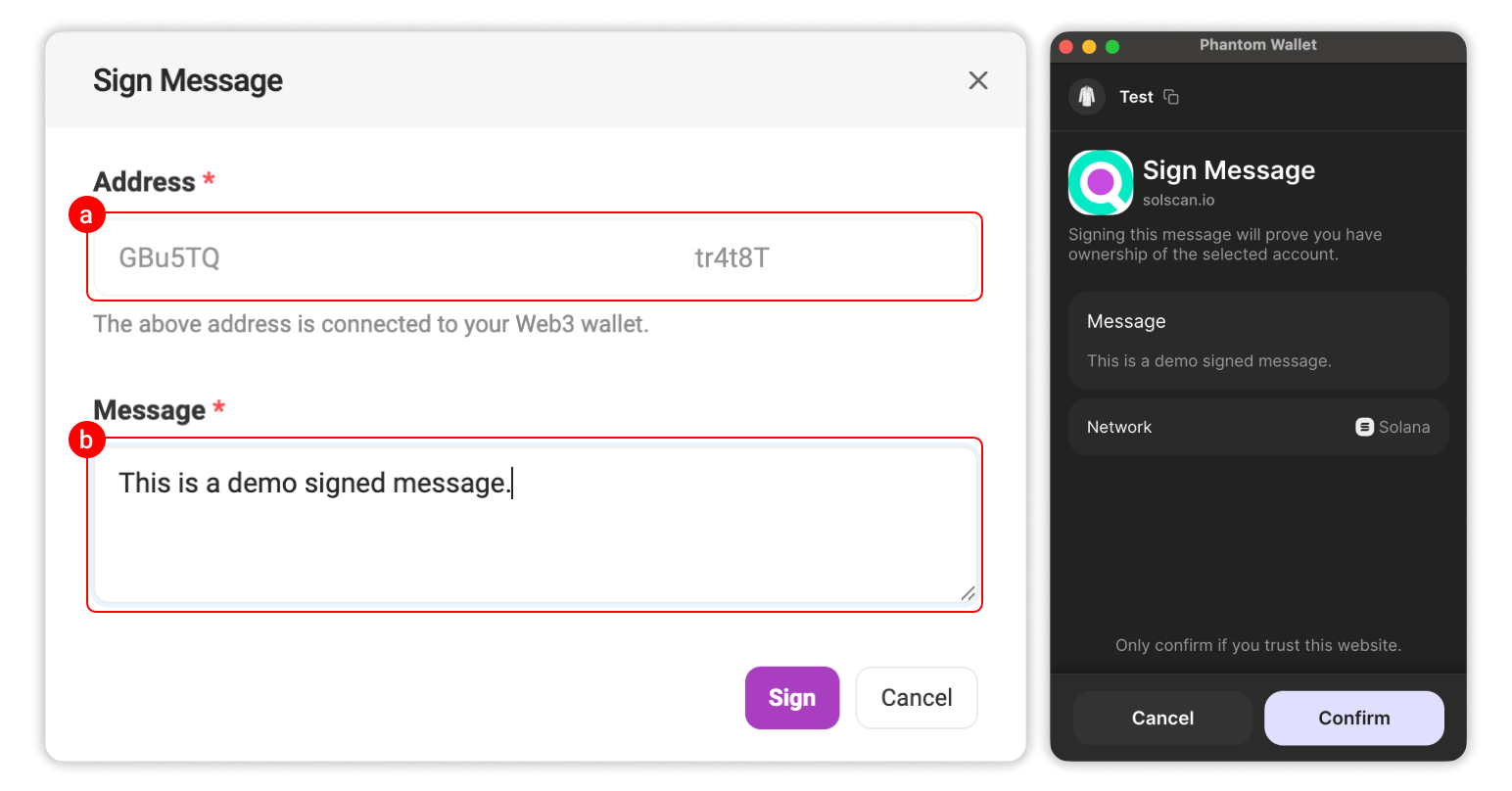
- Once you enter the message and click Sign, your wallet interface will appear and prompt you to confirm the action.
- If you have followed all the steps correctly, you should see a status confirming that you have signed a message successfully. You can see the signature hash for your signed message right afterward.
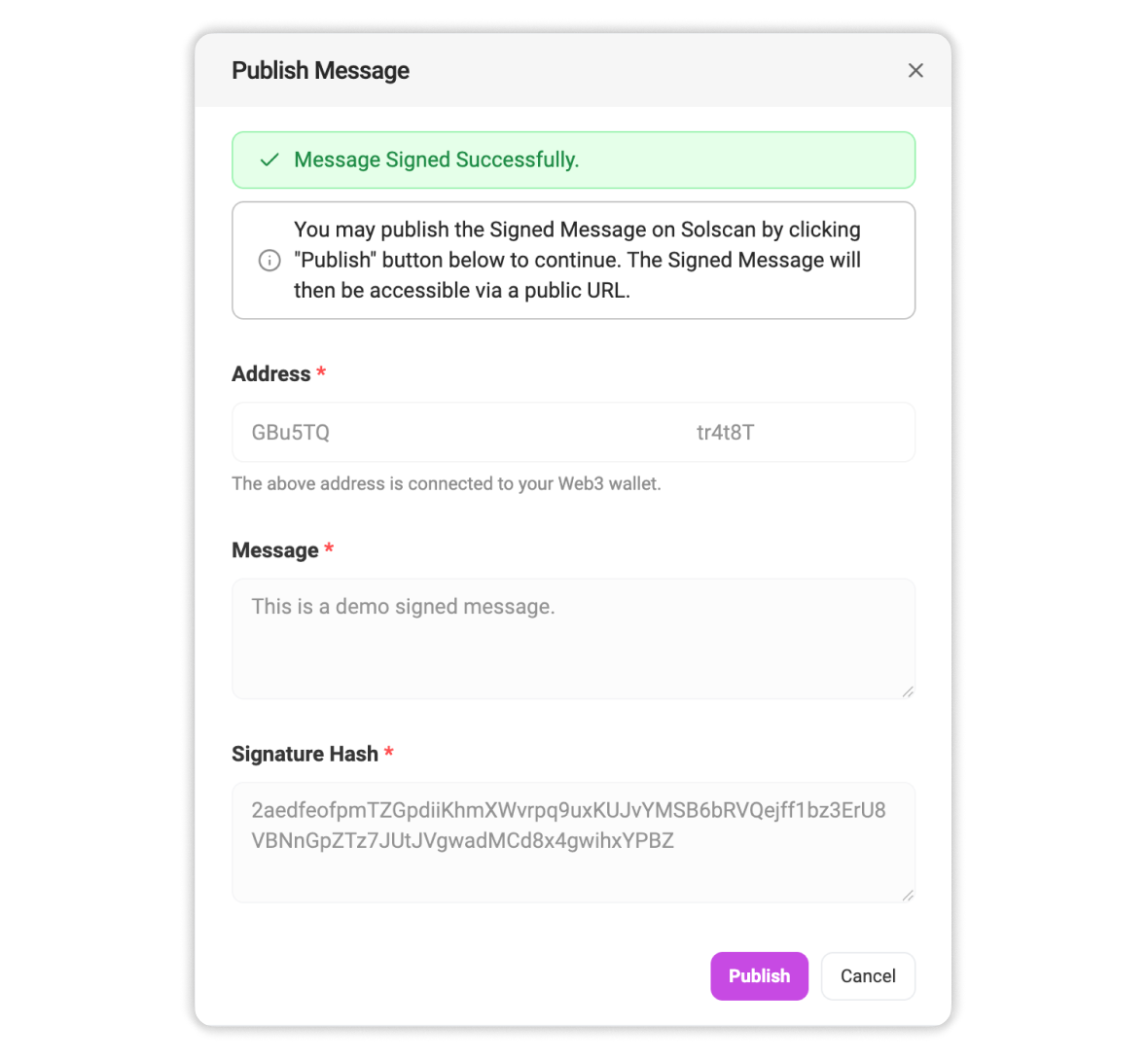
You can choose to publish the signed message on our website to make it easier to share the signed message elsewhere. Published messages are hosted on our website, and its public URL is yours to use. However, ensure it does not contain sensitive or personal information before publishing.
Verifying a Message
Verifying a signed message will help confirm whether a message is really written (signed) by an address.
For example, if you're looking to buy an NFT, an anonymous user may claim to own it. You can ask them to sign a message with their address and then verify its authenticity using our tool.
To verify a signed message, follow these steps:
- Click Verify Signature to open the verification box.
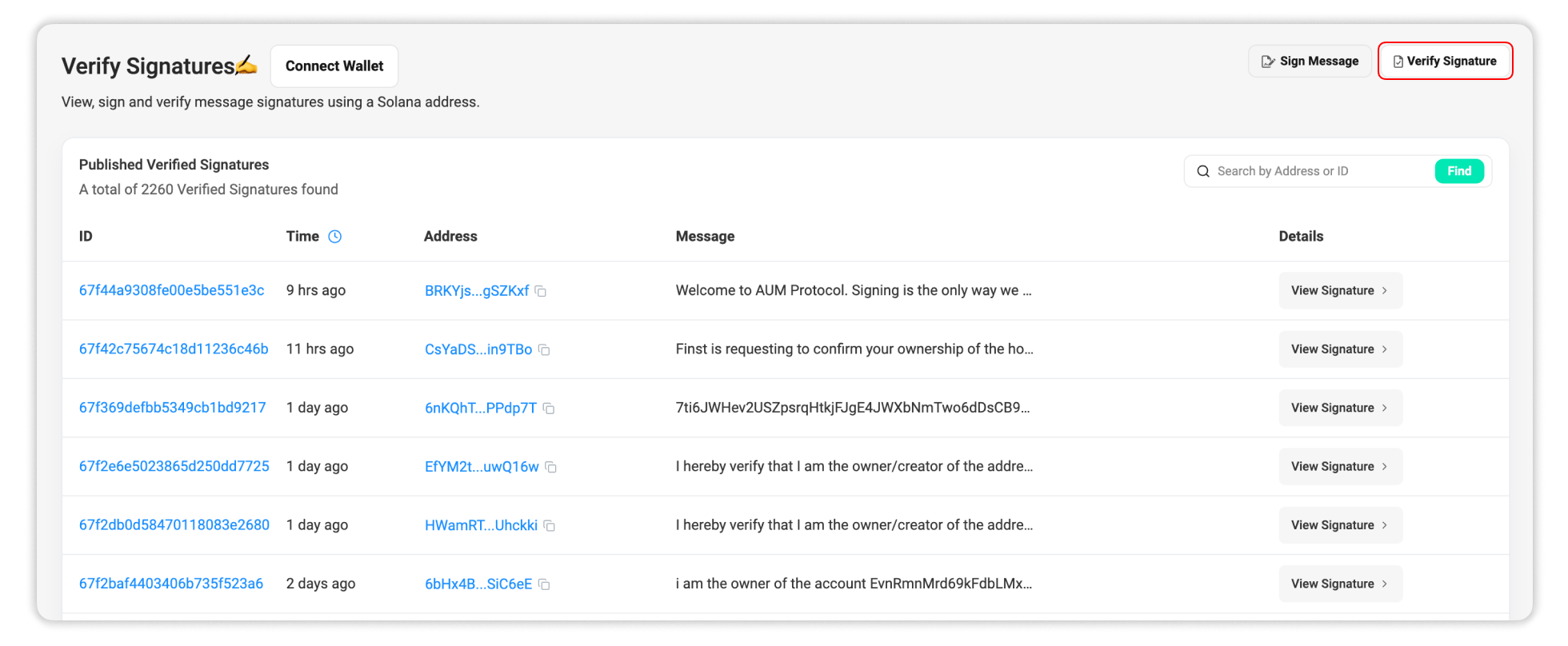
- Enter the required details:
a. Address: The signer's address.
b. Message: The full signed message. Ensure every character matches exactly.
c. Signature Hash: The hash generated from the signed message. - You can choose to either verify the message alone or also publish it upon verification. (Again, be mindful of sensitive information before publishing.)
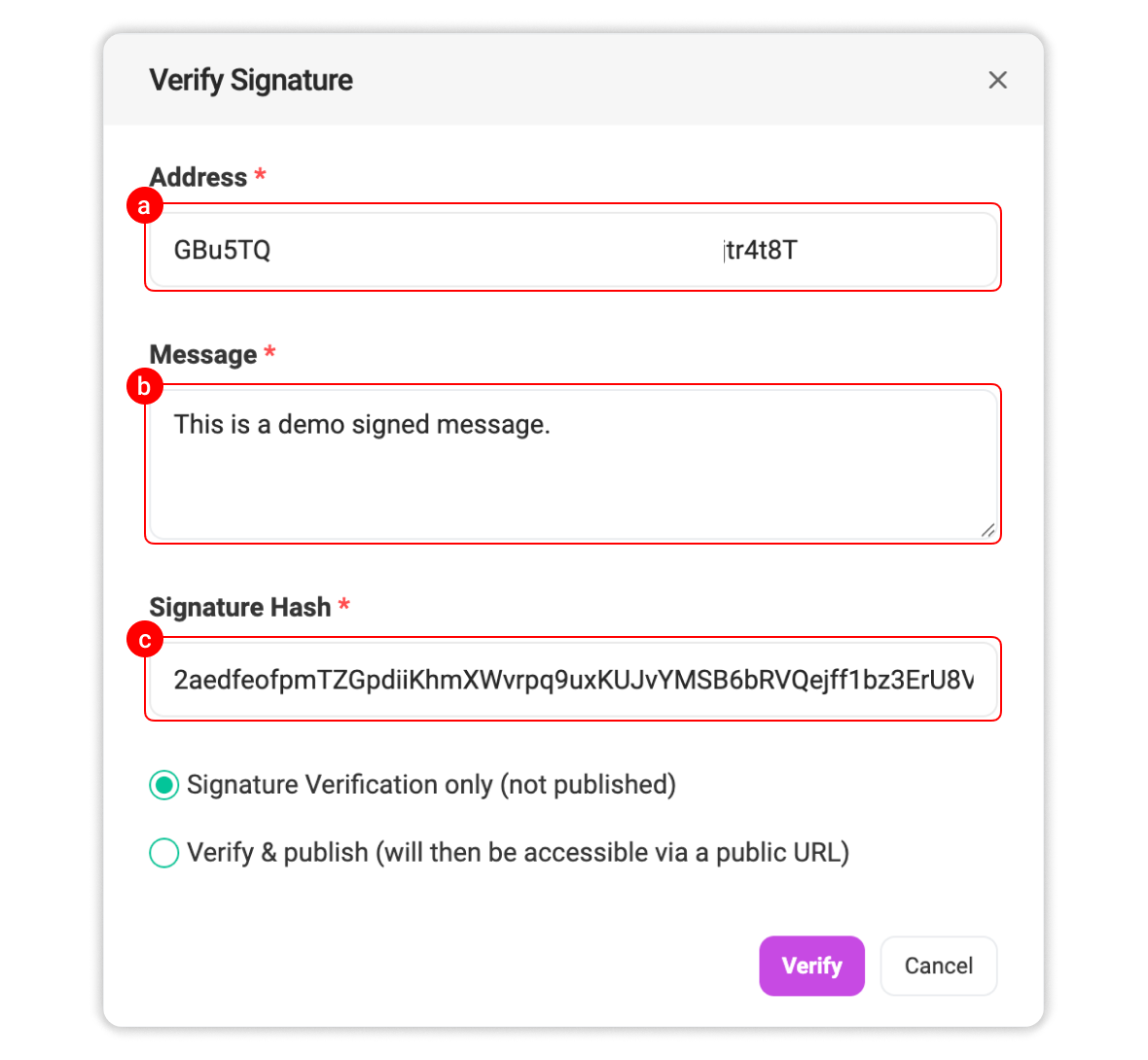
- Once filled, click Verify to finish the process. You should see a status confirming that you have verified the signed message succesfully.