All Smart Contract source code on Ethereum are public and available for everyone in the world to see.
However, the act of deploying a Smart Contract merely uploads the bytecode of the contract which is needed by the Ethereum Virtual Machine (EVM). Verifying smart contract source code on Etherscan provides users with the equivalent human readable code and provides transparency for users interacting with smart contracts.
All verified source code can be searched using our Smart Contract Search tool based on keywords, addresses, txhash date, block number and more.
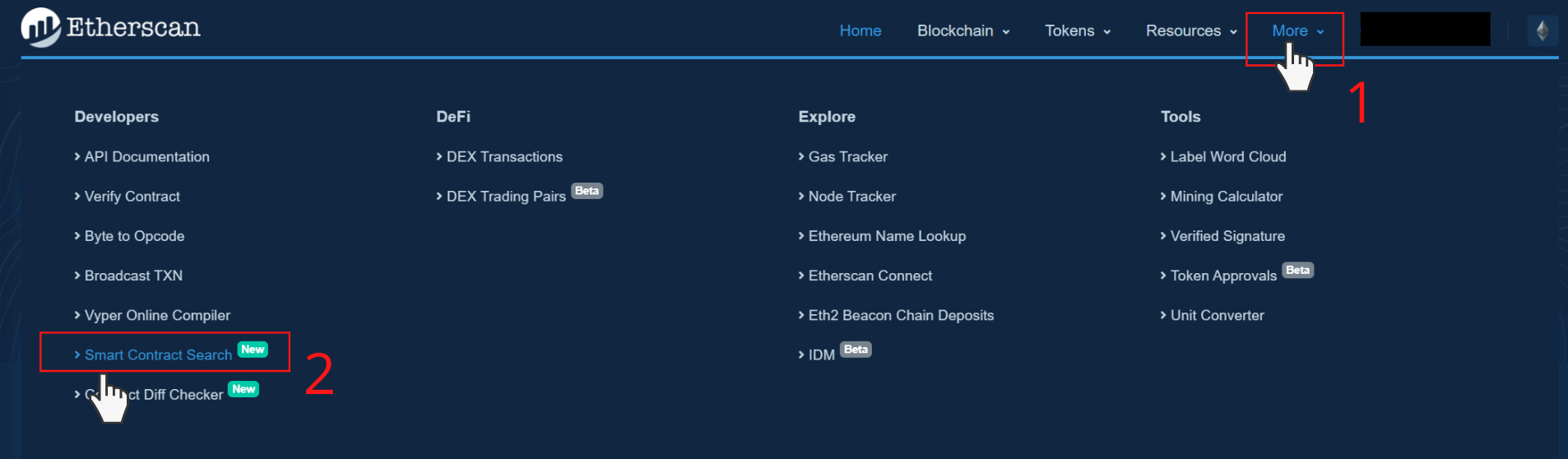
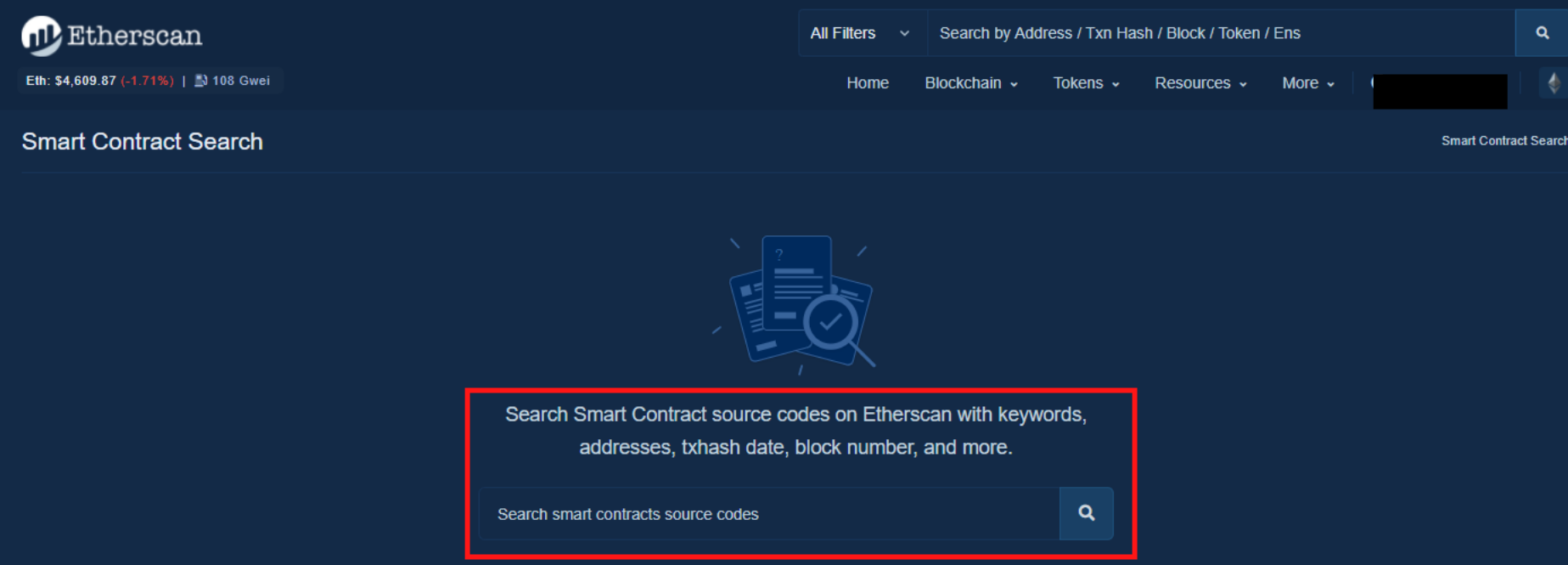
Using the Smart Contract Search Tool
You may search the source code using any relevant information (keywords, addresses, txhash, date, block number, etc). Do allow for a few seconds for results to appear first before clicking the search icon.
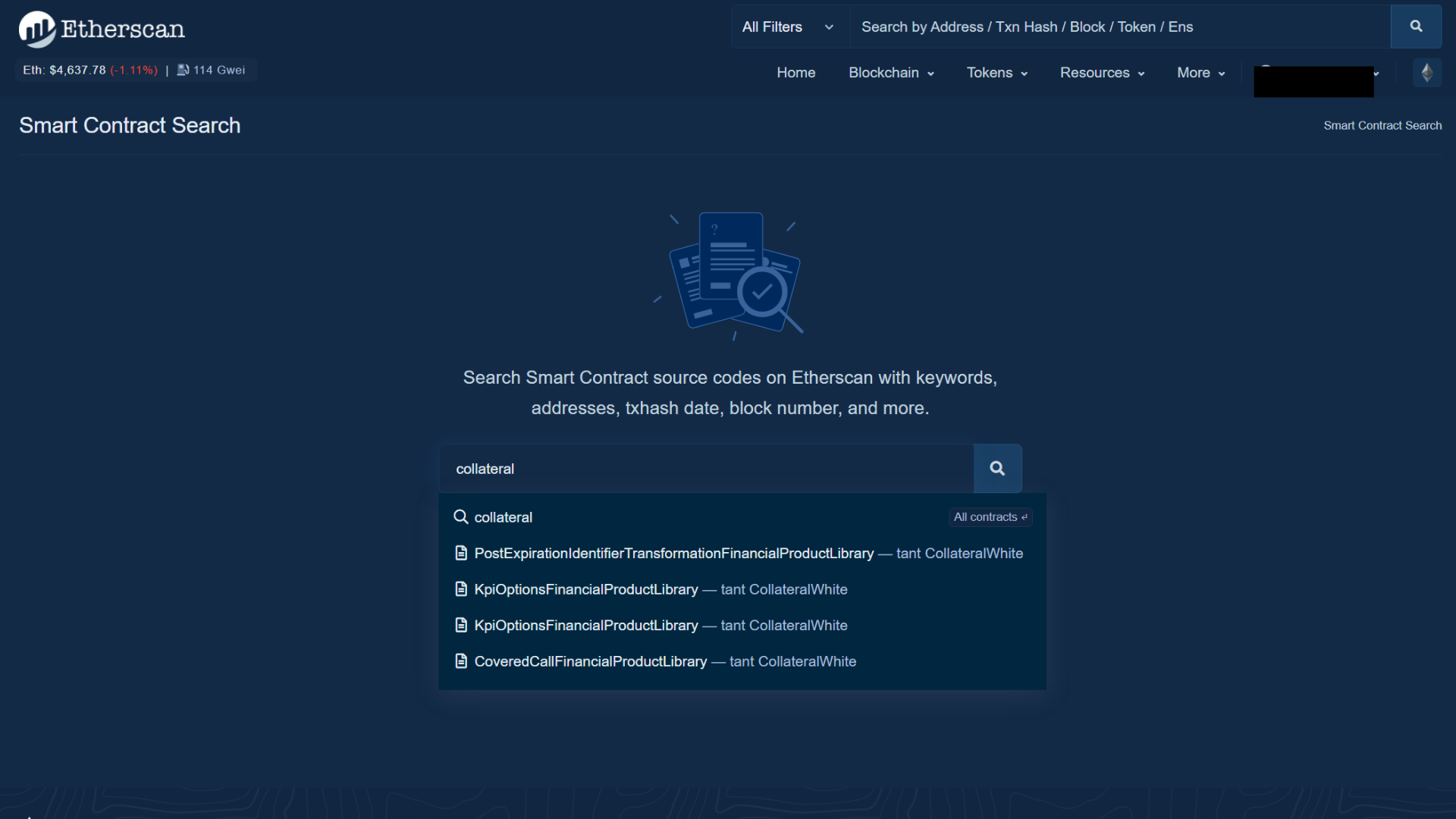
This will then bring you to a new page showing all the search results.
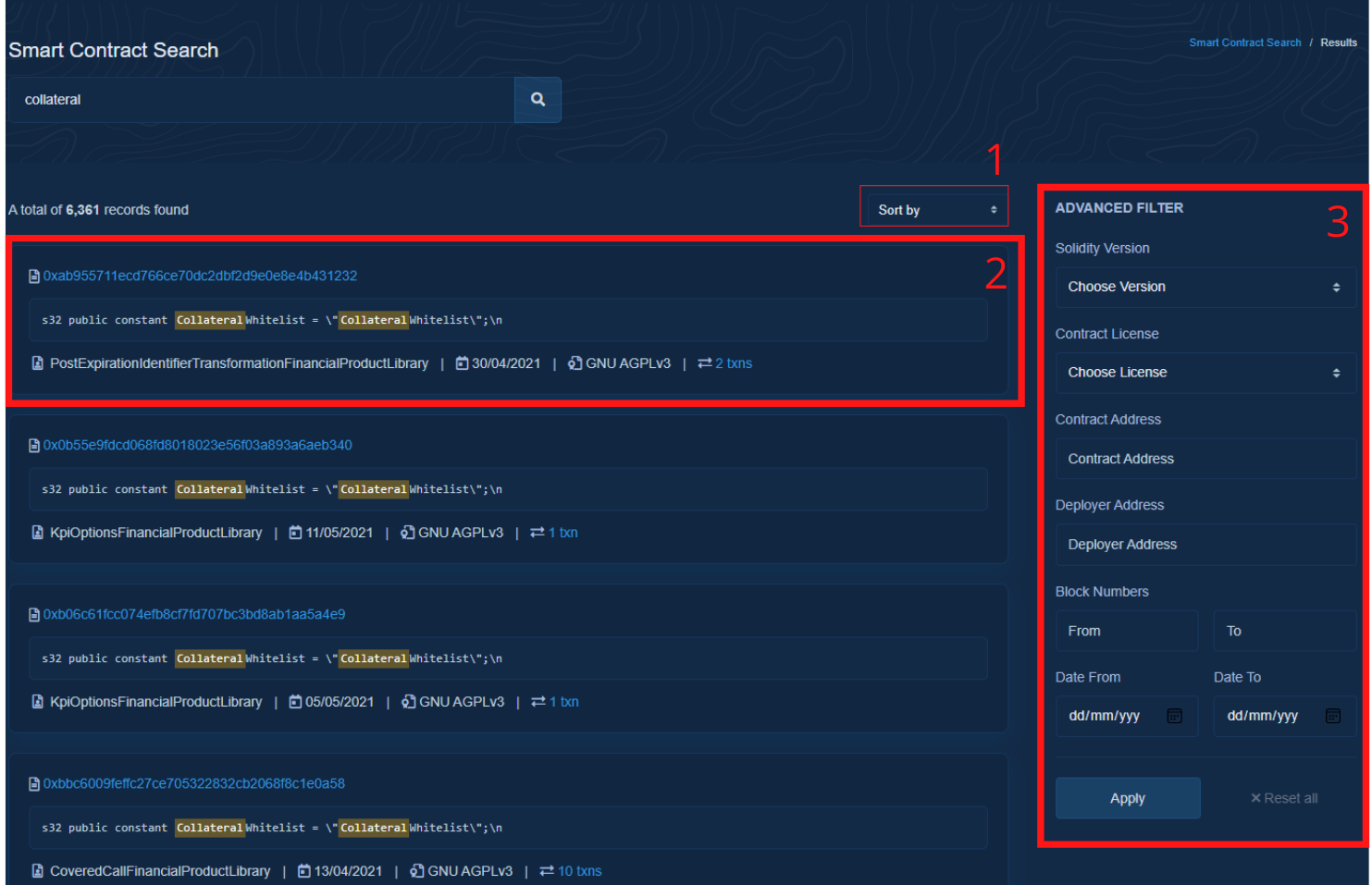
On the result page, you may look at the details of the contracts found or utilize our advanced filter tool to further specify your search query.
- Sort By: Sort the search result by Tx Volume, dates and tagging.
- Contract Detail: View a highlighted section of source code, Contract Name, Date of Publish, Contract License and number of transactions made with the contract.
- Advance Filter: Use the advanced filter to narrow your result based on Solidity version, contract license, contract address, deployer address, block number and date of deployment.
We hope this tool provides users with greater accessibility to the source code of smart contracts available on Etherscan. Do let us know any feedback you have to improve this tool!